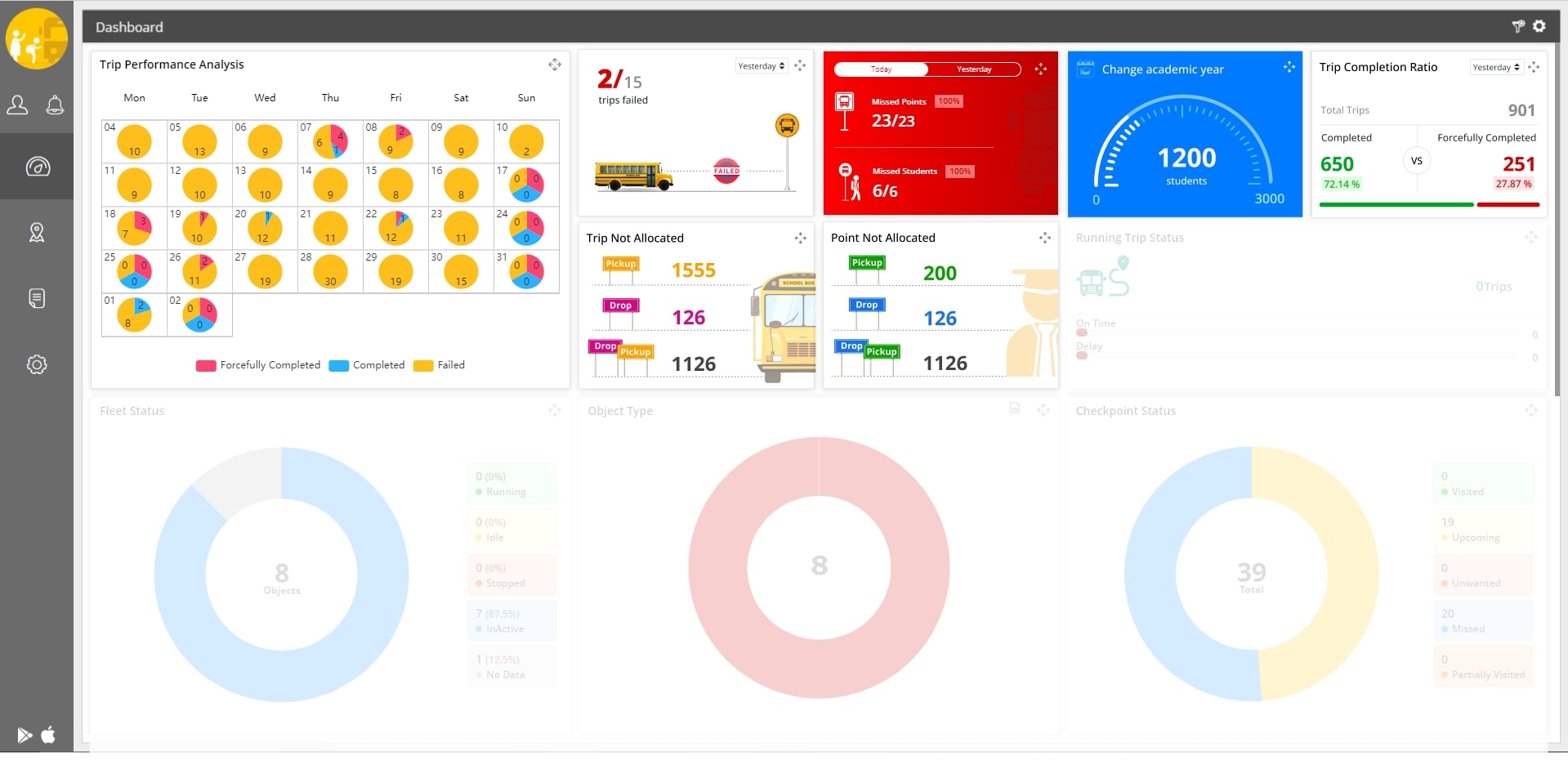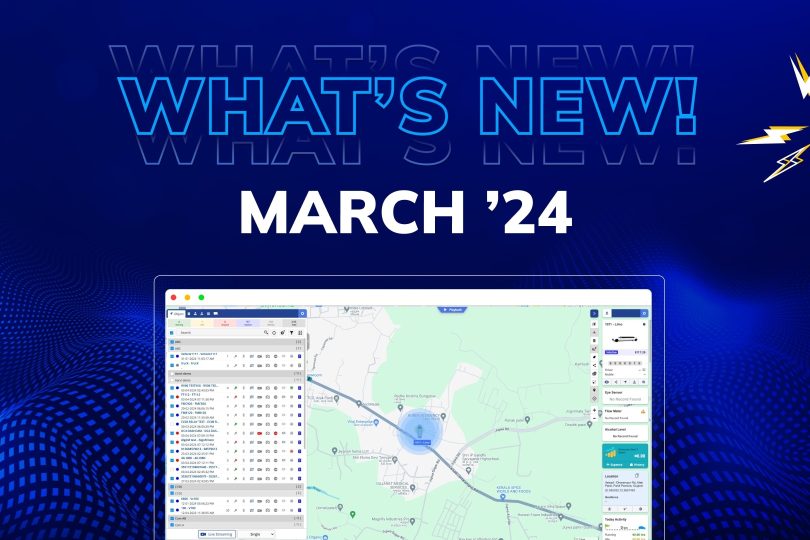Geofence Management for Enhanced Privacy and Accessibility- Trakzee
We made a significant enhancement to our Web and Mobile applications regarding geofence module. With this update, administrators, companies, and sub-users gain greater control over geofence creation and management, with added options for privacy and accessibility.
Feature Highlights:
Geofence Creation Options: Users can now create geofences with enhanced privacy settings, choosing between Public and Private access options. Public geofences remain visible to all users as per the current functionality, while Private geofences are accessible only to specified users.
Enhanced Visibility: Geofence access details are now displayed in the Geofence Overview screen, allowing users to quickly identify whether a geofence is Public or Private and who created it. Additionally, the Geofence Widget reflects these access settings, ensuring that Private geofences are not displayed to unauthorized users.
Improved Configuration: In the Web application, users can access the Geofence creation options through the Live Tracking and Master settings. The addition of the Company Private/Public option streamlines the geofence creation process, allowing users to specify access settings upfront.
Mobile Application Integration: The changes extend to our Mobile application, enabling users to create geofences with enhanced privacy settings directly from their mobile devices. This ensures consistency and accessibility across both platforms.
Benefits:
Enhanced Privacy: Users can create Private geofences to protect sensitive location data and restrict access to authorized individuals.
Improved Accessibility: The addition of Private geofence access options ensures that geofences are accessible only to users who need them, streamlining operations and enhancing data security.
Greater Control: Administrators, companies, and sub-users have greater control over geofence creation and management, with the ability to specify access settings according to their organization’s needs.
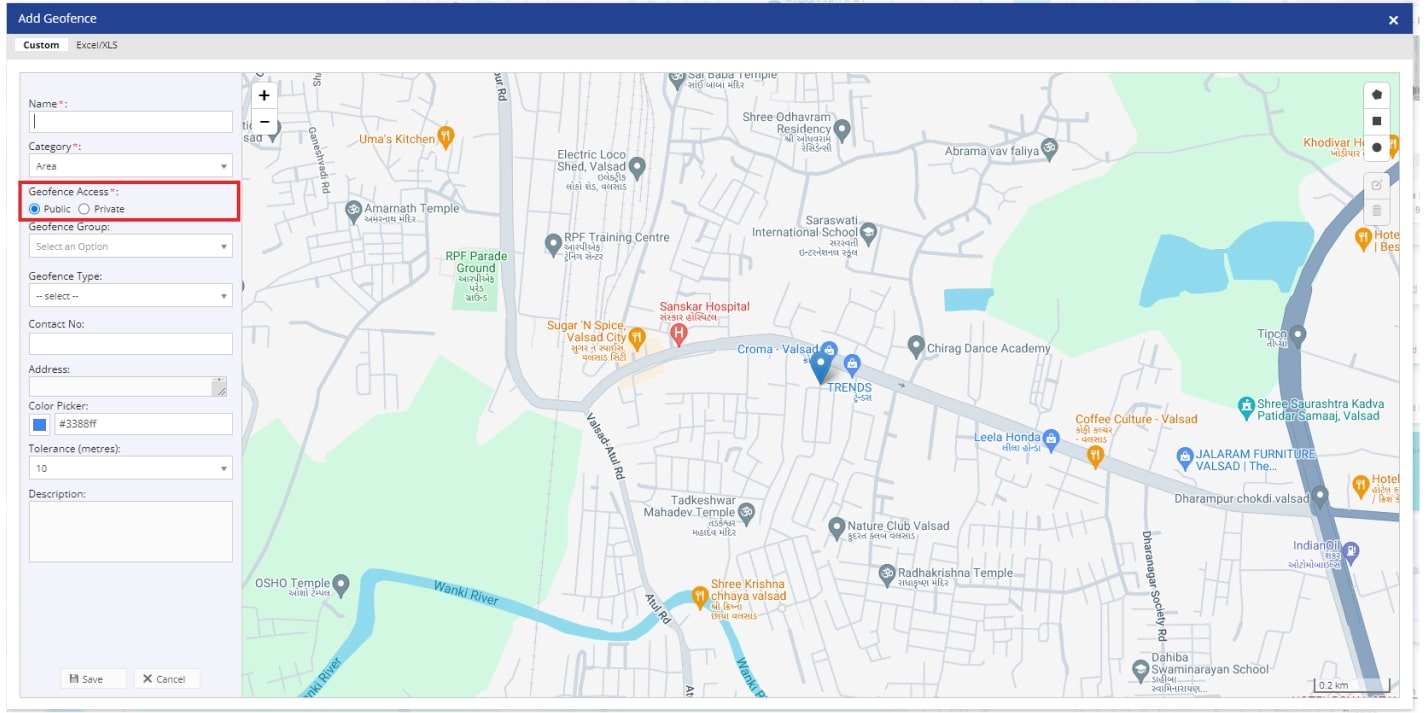
Vehicle With Static Coordinates Requirement – Smart Project
With this enhancement, users can now configure GPS Trackers to operate in stationary mode, enabling the transmission of sensor data such as temperature and humidity while allowing users to set fixed coordinates for location tracking.
Feature Highlights:
Stationary Tracker Option: We have introduced a new GPS Model and Tracker Type option for Stationary Tracker devices. This option is designed specifically for devices that transmit sensor data without providing coordinates or speed information.
Coordinate Setting Parameters: When adding an object in the application, users can now select the Stationary Tracker device type and set fixed coordinates for location tracking. Parameters for Latitude and Longitude are provided, allowing users to input the desired coordinates in decimal degree format.
GPS Data Insertion: The provided coordinates are used to insert GPS data in the application. By default, the GPS Validity is set to True, indicating that the provided coordinates are valid for tracking purposes.
Edit Functionality: Users can edit the coordinates for an object directly from the Object screen. Any changes made to the coordinates will reflect in the GPS data availability, ensuring that the location information remains accurate and up-to-date.
Bulk Upload Support: The changes are also reflected in the Bulk Upload functionality. When uploading object data via a sample file, users must include Latitude and Longitude parameters for Stationary Tracker devices to ensure proper data processing.
API Support: The Object creation API has been updated to support the new parameters for Stationary Tracker devices, ensuring seamless integration with external systems and applications.
Benefits:
Enhanced Flexibility: Users can now configure GPS Trackers as Stationary Trackers, allowing for the transmission of sensor data while maintaining fixed coordinates for location tracking.
Improved Accuracy: By setting fixed coordinates, users can ensure that location information remains accurate and reliable, even when GPS data is not available.
Streamlined Integration: The changes in Bulk Upload and API support ensure compatibility with existing workflows and external systems, streamlining the integration process.
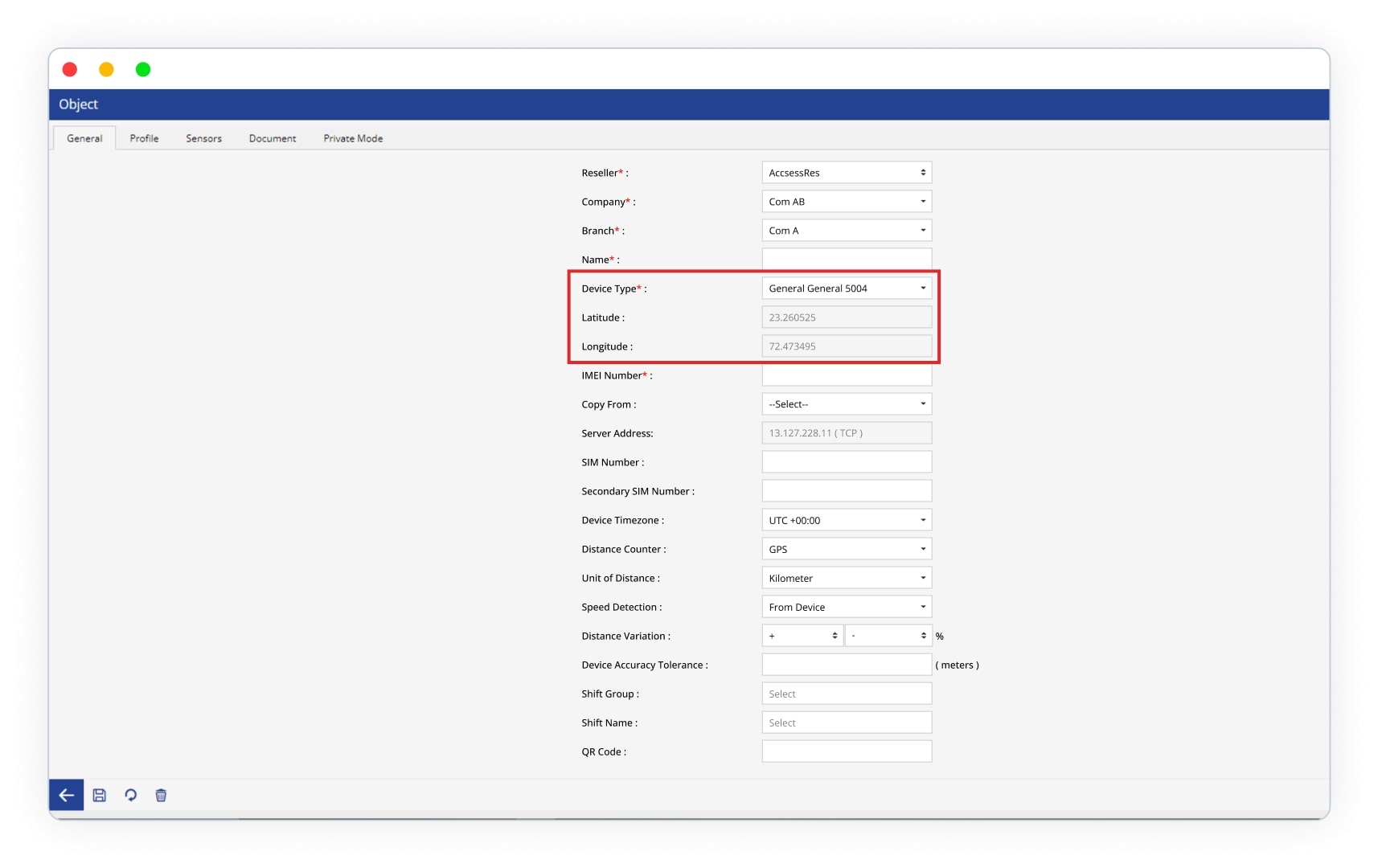
Redesigned Media Gallery – Smart Projects
With this update, users can now seamlessly view and export videos from the gallery, enhancing the playback experience and providing greater flexibility in managing media assets.
Feature Highlights:
Expanded Playback Options: In addition to fetching playback streaming based on past date/time ranges, users can now view videos requested as playback directly from the Media Gallery. This streamlined approach allows for quick access to recorded videos without the need to navigate through multiple screens.
Video Export Functionality: Users can now export videos from the browser locally, enabling them to save and share important footage for further analysis or documentation. This feature enhances data portability and ensures that users have access to critical video content whenever and wherever they need it. With tools like image editing integrated into video management platforms, users can further customize their media for unique needs.
Redesigned UI: The Media Gallery screen has been redesigned to provide more comprehensive information related to videos, including thumbnail previews and metadata. Users can now easily identify videos based on thumbnail images and review additional details such as timestamp, duration, and event type.
Enhanced Sorting Options: The redesigned UI includes expanded sorting options, allowing users to organize videos based on various criteria such as date, duration, event type, and more. This flexibility enables users to quickly locate specific videos and streamline their workflow.
Benefits:
Improved Accessibility: The redesigned Media Gallery provides users with a centralized hub for accessing and managing video content, streamlining the playback experience, and enhancing overall usability.
Enhanced Data Management: With the ability to export videos locally from the browser, users can easily archive and share important footage for analysis, documentation, or compliance purposes.
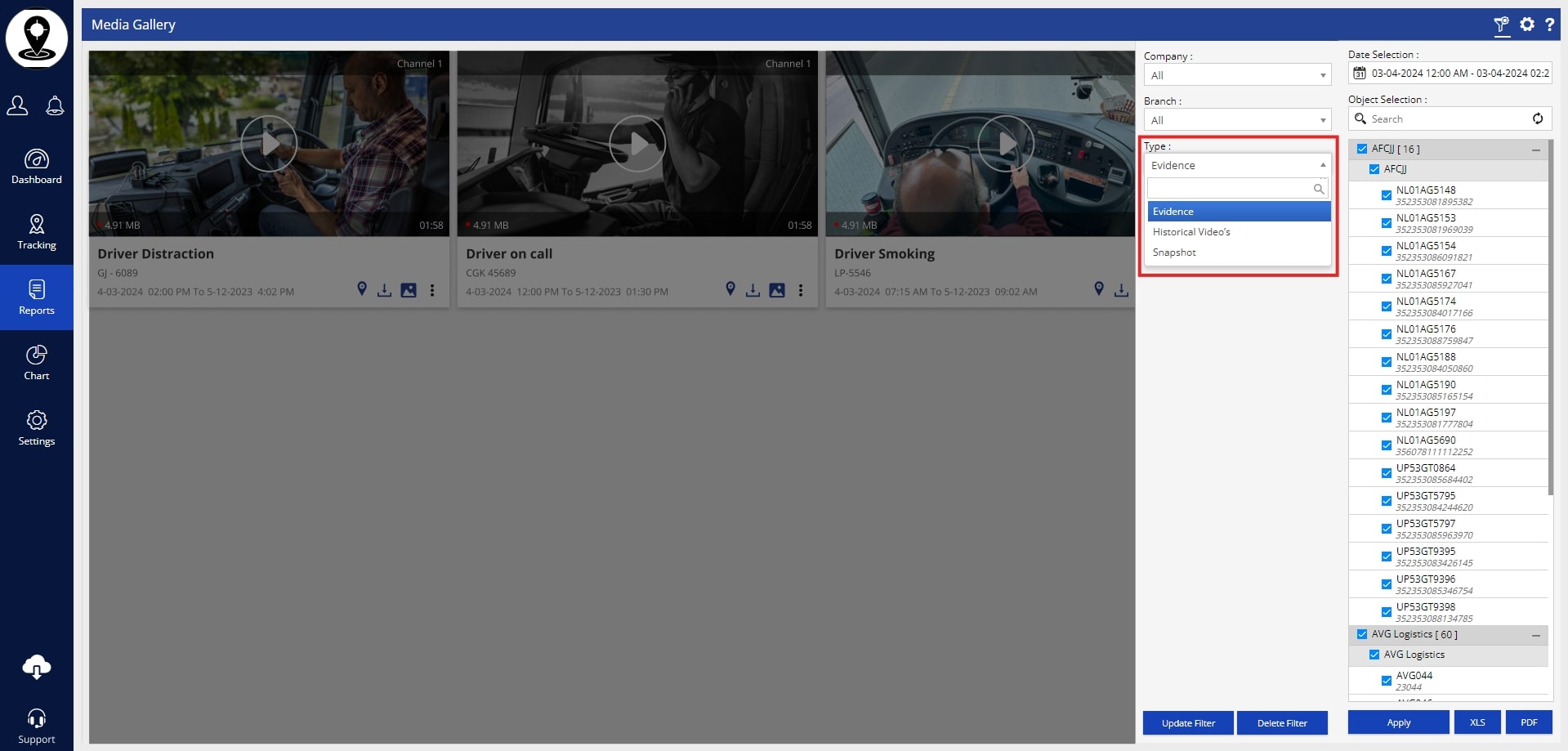
Introducing Tire Pressure and Depth Logging- Trakzee
This enhancement to our Tire Module is aimed at providing users with more detailed analytics and reporting capabilities. With the addition of Manual Tire Pressure Logging and Tire Depth Logging features, users can now track and analyze tire performance more effectively.
Feature Highlights:
Manual Tire Pressure Logging: Users can now log tire pressure manually for each tire in the inventory. This feature allows users to record tire pressure readings at regular intervals, providing valuable data for monitoring tire health and performance over time.
Tire Depth Logging: In addition to tire pressure logging, users can also log tire tread depth manually. By recording tire tread depth measurements, users can assess tire wear and determine when tires need to be replaced, helping to optimize vehicle safety and performance.
Enhanced Configuration Screens: We have added dedicated configuration screens for Tire Pressure Logging and Tire Depth Logging within the Tire Module. Users can access these screens to configure logging settings and view historical data for each tire in the inventory.
Reporting and Analytics: The logged tire pressure and tread depth data are available for reporting and analytics purposes. Users can generate reports to analyze tire performance trends, identify maintenance needs, and optimize tire management strategies.
Benefits:
Improved Tire Management: The addition of tire pressure and depth logging features enhances tire management capabilities, allowing users to monitor tire health and performance more effectively.
Enhanced Safety: By tracking tire pressure and tread depth, users can identify potential tire issues early and take proactive measures to ensure vehicle safety and reliability.
Optimized Maintenance: The availability of detailed tire data enables users to implement data-driven maintenance strategies, resulting in reduced downtime, lower maintenance costs, and extended tire lifespan.
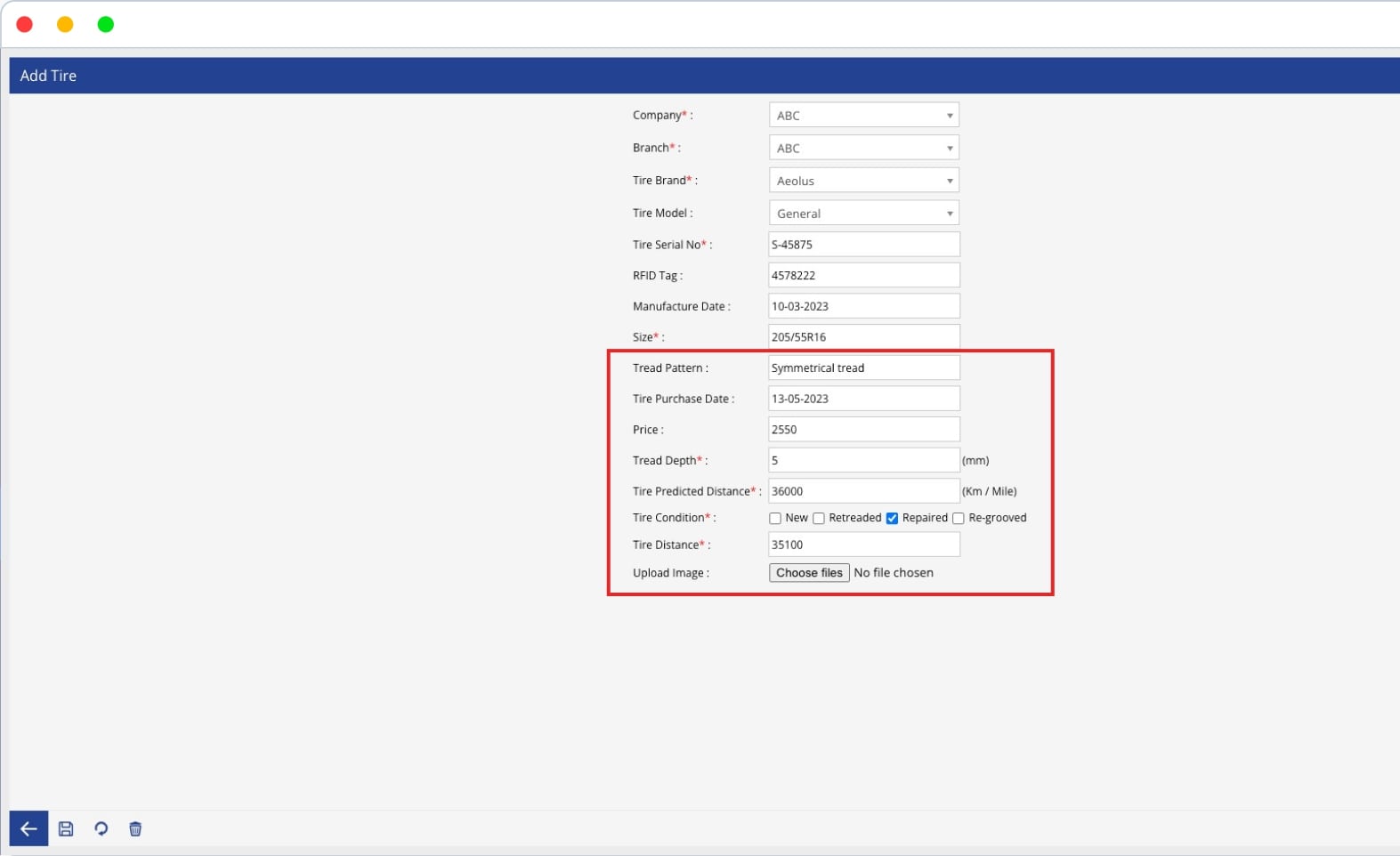
Enhancing Smart Bus Project with Advanced Widgets
We are introducing a suite of new widgets designed to increase the functionality and usability of our Smart Bus project. These widgets are carefully crafted to provide administrators and school-level users with comprehensive insights and analytics. It empowers them to efficiently manage student transportation and optimize operational performance.
Added widgets of features such as trip allocation status, point allocation status, academic year transfer pending, trip failure ratio, trip completion ratio, and trip performance analysis. Our software now offers unparalleled visibility into key aspects of the transportation process. These widgets enable users to quickly identify and address issues, streamline operations, and ensure a smooth and safe transportation experience for students.
Additionally, we’ve revamped the Parent App Usage widget. Introducing a new chart link format that provides a more intuitive and informative representation of login and logout activity. With the ability to track app installation status alongside login and logout counts, parents and administrators alike can gain deeper insights into app usage patterns.
Overall, these enhancements mark a significant step forward in our ongoing efforts to provide cutting-edge solutions that meet the evolving needs of our customers. We’re excited to see how these new widgets will empower users to make data-driven decisions and enhance the efficiency and effectiveness of the Smart Bus project.