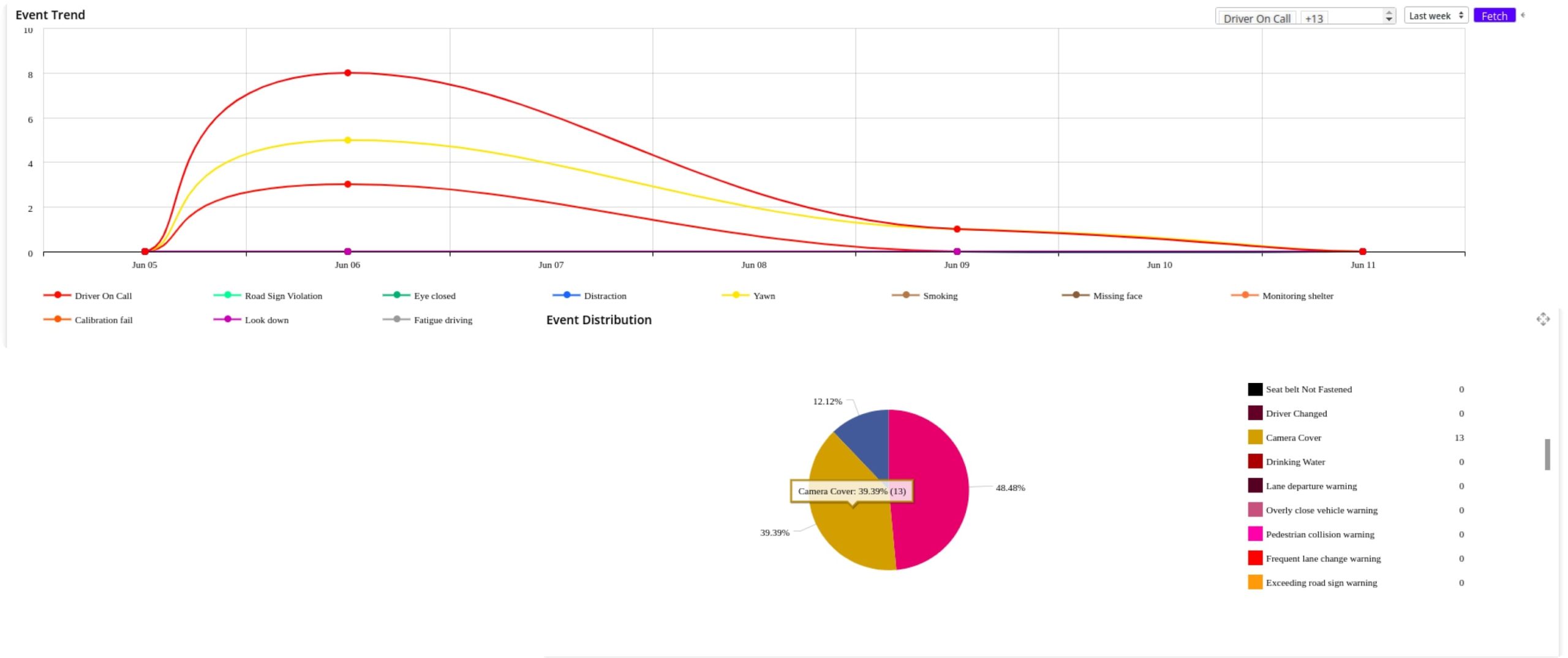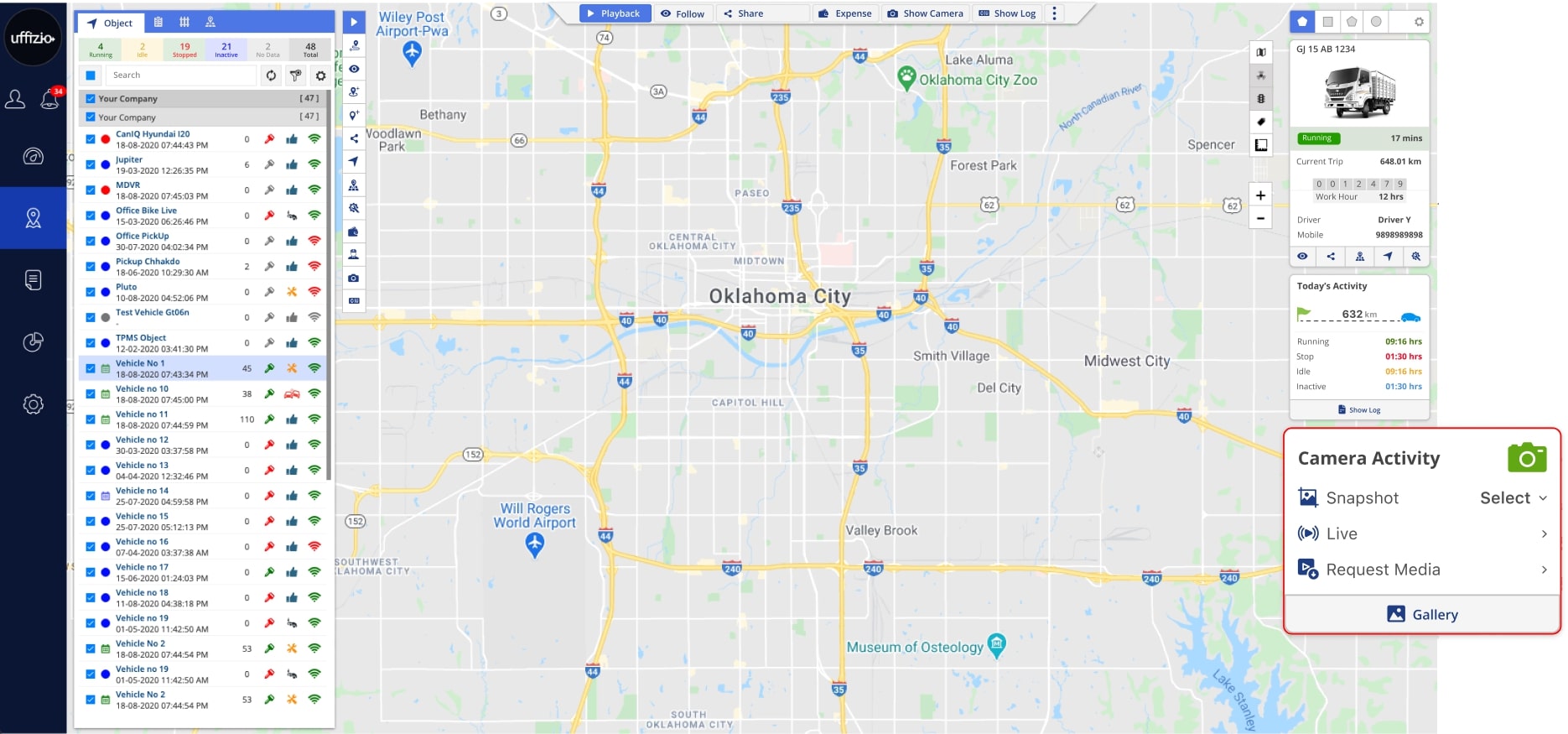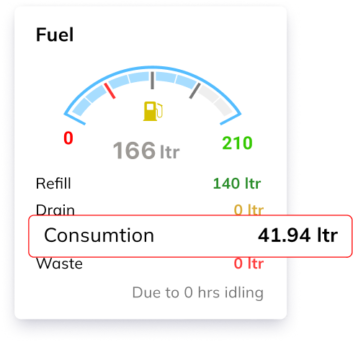At Uffizio, we are committed to continuously improving our software to meet the evolving needs of our clients. We value the feedback provided by our clients, which serves as a driving force behind our software enhancements. We are excited to announce the latest updates we have made, inspired by the valuable input and suggestions from our clients. These updates aim to further enhance the functionality, usability, and overall experience of our software. Read on to discover the exciting new features and improvements that await you.
Route Optimization – SmartBus
We are excited to announce the addition of route optimization to our trip creation process. Based on client feedback, this update allows managers to create trips more efficiently by automating the grouping of students and recommending optimized routes. The system considers return points, consolidates close-by coordinates, and offers flexibility for trip modifications. Managers can choose optimization by distance or duration and have greater control over the trip creation process. This enhancement saves time and improves the efficiency of managing student transportation.
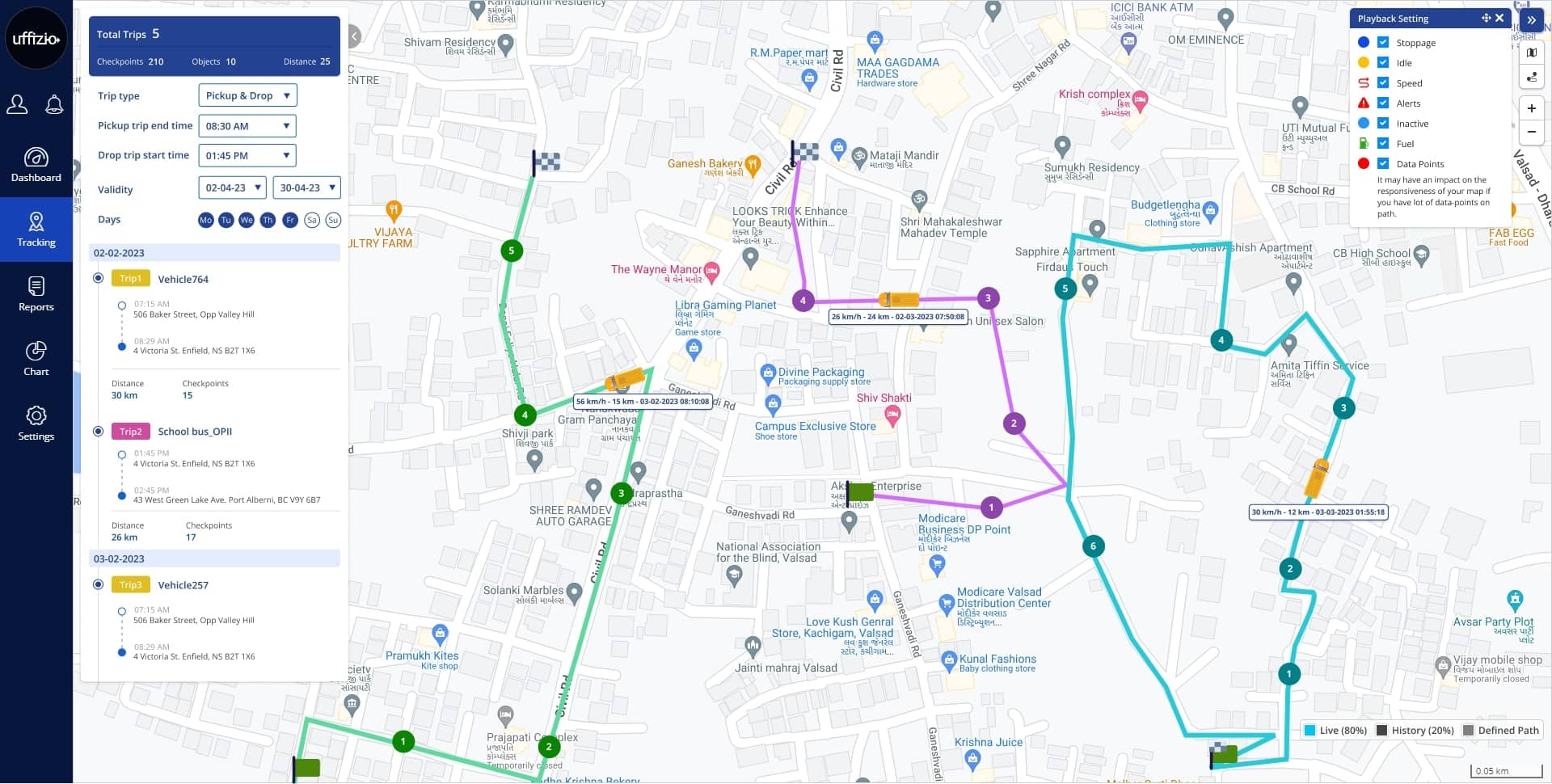
Driver User – SmartBus
A new tab is added for driver allocation in SmartBus live tracking screen. Managers can easily view and allocate available drivers, improving driver management efficiency.
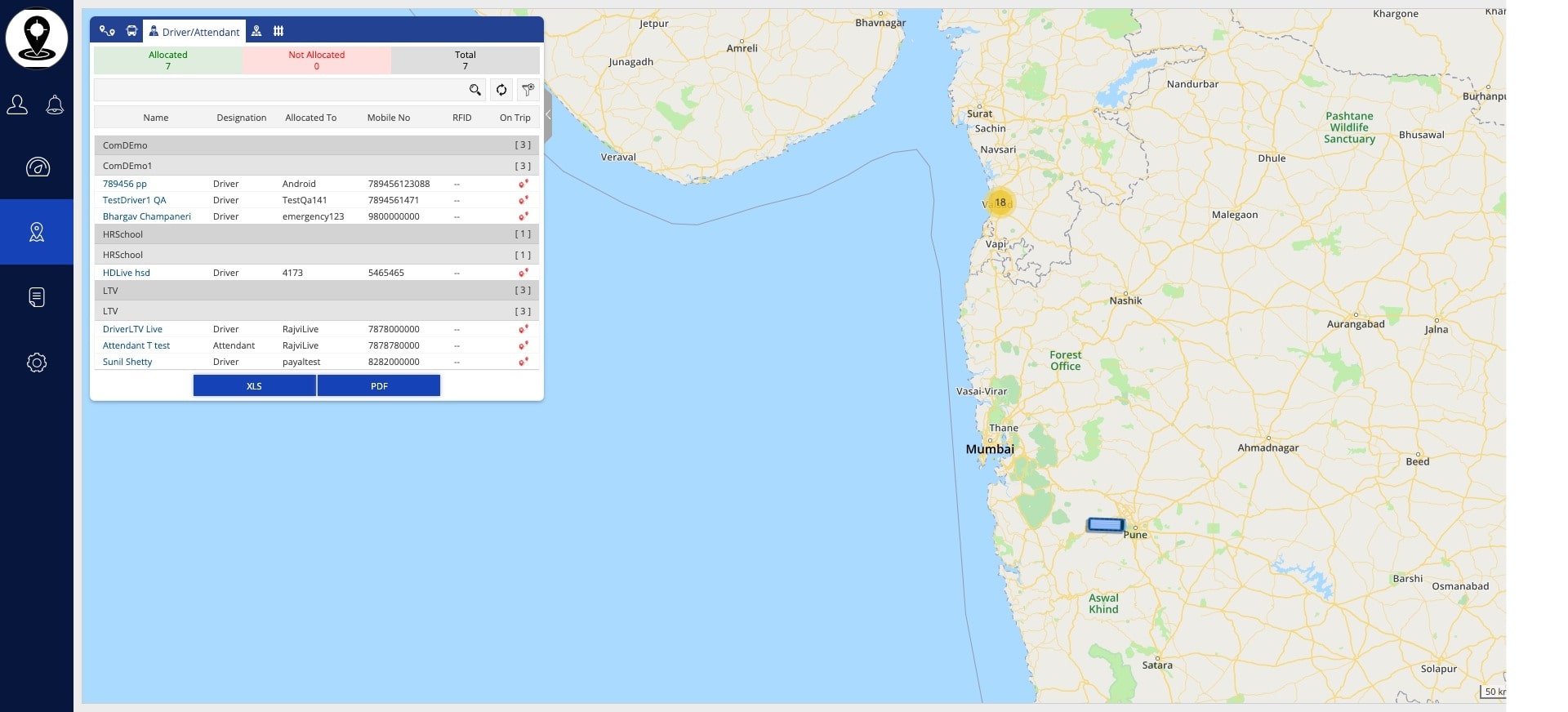
Fuel Budget Management – SmartBus
We are introducing a new module called “Fuel” in the existing system to allow users to define fuel expense budgets and generate reports based on these budgets. Users can set a budget for fuel expenses in their preferred currency and specify a fixed distance limit in either kilometers or miles. If the vehicle exceeds the budgeted distance, it will be considered out of budget. This feature enables better control and monitoring of fuel expenses for companies.
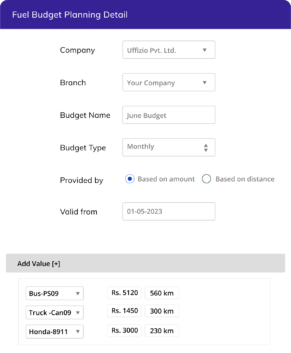
Video Telematics Feature in Object List – Trakzee
Introducing video telematics to our object list! Now clients can easily access and manage video-related features directly from the live tracking page. The object list includes categorized columns for live streaming, snapshot, and video playback. Hovering over each parameter displays its name. We’ve added a distinctive icon for video telematics and made the video playback button available through the camera activity widget. This enhancement provides improved visibility and convenience for monitoring and utilizing video functionalities.
Fuel CAN Consumption data in Fuel Widget – Trakzee
We’ve added the “Consumption (CAN)” parameter to the fuel widget as requested by the client. This parameter provides insights into fuel consumption data, with the unit customizable based on the company user’s preferences. The calculation is done using the fixed port related to fuel consumption, displaying cumulative data for the current day on the tooltip. Enjoy enhanced visibility and decision-making capabilities for fuel management.
Geofence Module Enhancement- Trakzee
We aim to enhance the geofence module by adding a geofence group configuration. This will improve the organization, and filtering of geofence, and provide additional information for better analysis in reports, alerts, and live tracking. The changes will be implemented in both web and mobile applications.
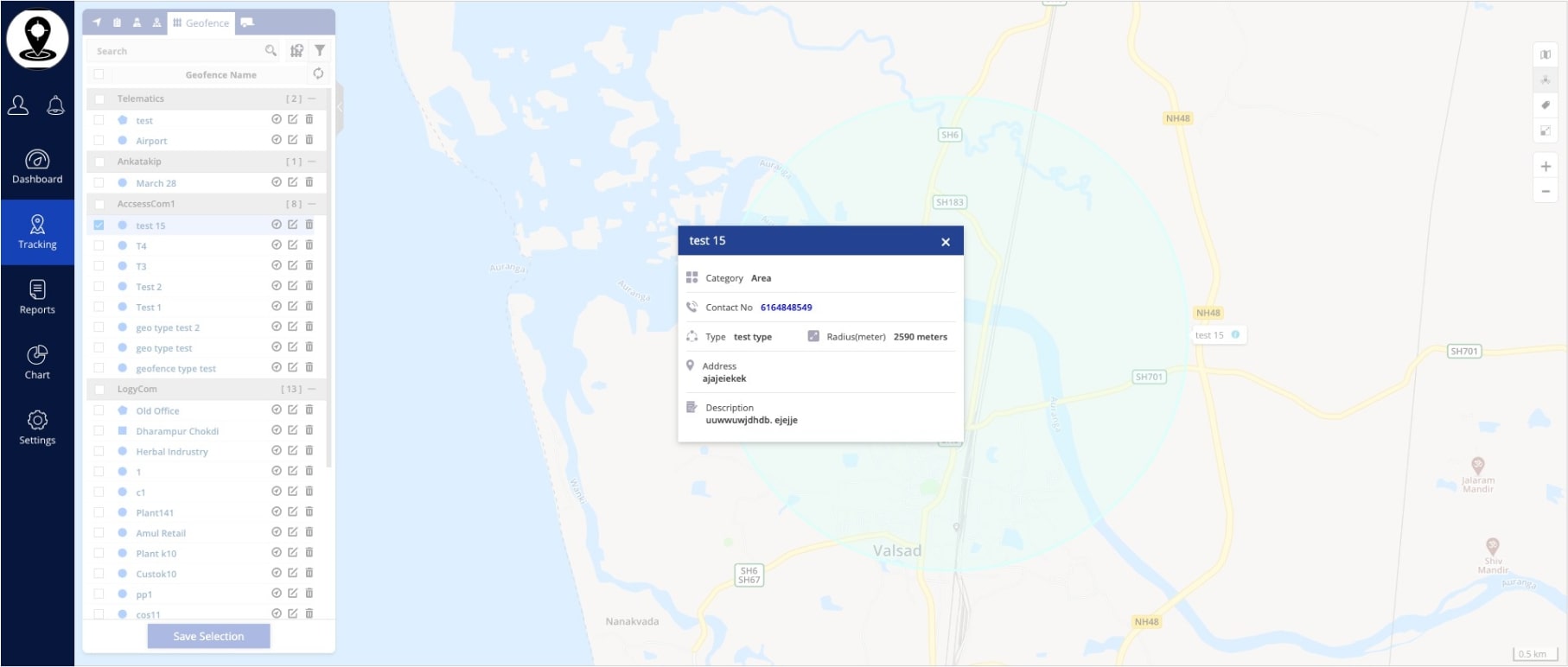
Event Trend Graph Widget on Dashboard- Trakzee
We’re introducing an Event Trend Graph widget to the Dashboard, allowing users to track ADAS/DMS events visually. The widget provides a line chart or pie chart representation based on selected duration and event filters. This enhancement enhances data visibility and decision-making for ADAS/DMS-related events.