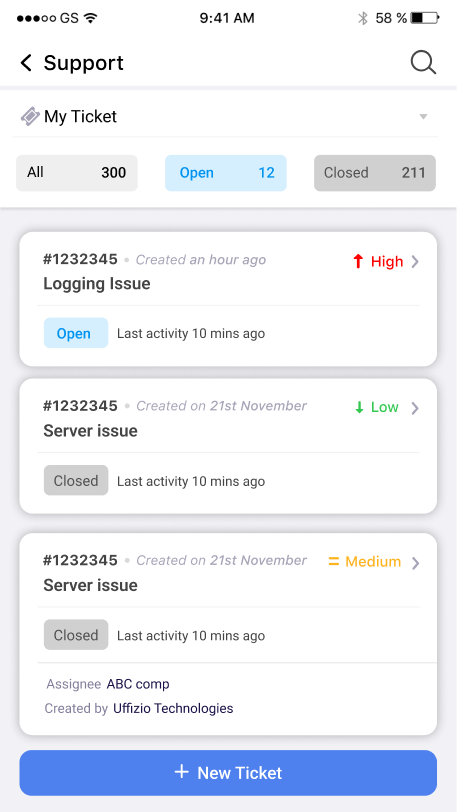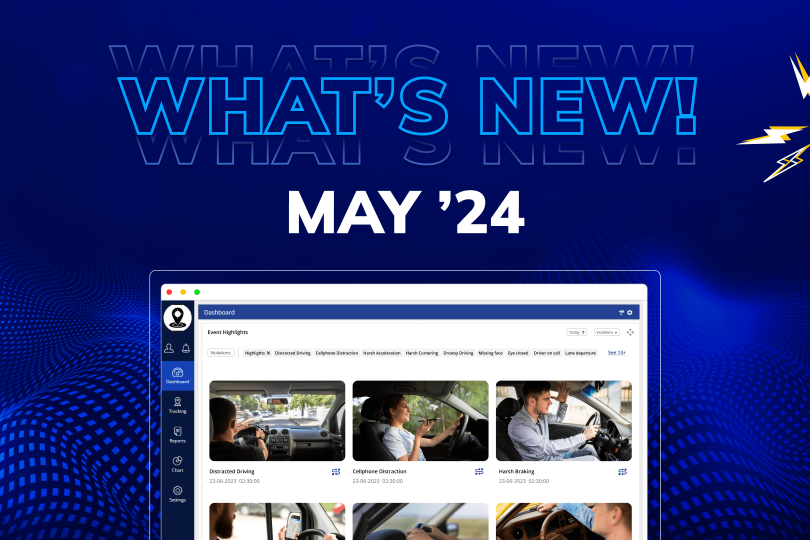We are committed to continuously enhancing our products to meet our client’s needs better. Guided by their valuable feedback and specific requirements, we’ve rolled out a series of exciting new features and improvements across our range of products. Discover how these updates can optimize your experience and streamline fleet operations.
Temperature Dashboard- Smart Projects
We’ve introduced a new Temperature Dashboard screen in our Smart Projects application. This enhancement is designed to provide comprehensive Temperature and Humidity Analytics for vehicles with configured temperature sensors, all displayed on a single, easy-to-use screen.
- We have added a dedicated Temperature Dashboard screen within the Smart Projects application.
- Navigation: Reports → Temperature → Temperature Dashboard.
Key Features:
- Auto-Refresh: The dashboard screen will automatically refresh every 30 seconds, ensuring you always have the most up-to-date information.
- Pagination: The screen includes pagination options to manage and view records based on the filters applied efficiently.
Benefits:
- Enhanced Monitoring: Real-time data refresh ensures that you are always working with the latest temperature and humidity information, which is crucial for maintaining optimal conditions.
- Improved Efficiency: Centralized data visualization allows for quicker decision-making and reduces the time spent navigating through different reports.
- User-Friendly: The intuitive design and pagination features make it easy to filter Tand access relevant data, improving the overall user experience.
- Proactive Management: By having immediate access to temperature analytics, you can proactively manage vehicle conditions and respond to any anomalies promptly, thus preventing potential issues.
These enhancements aim to streamline your ability to monitor and analyze temperature and humidity data, improving overall operational efficiency and response times.
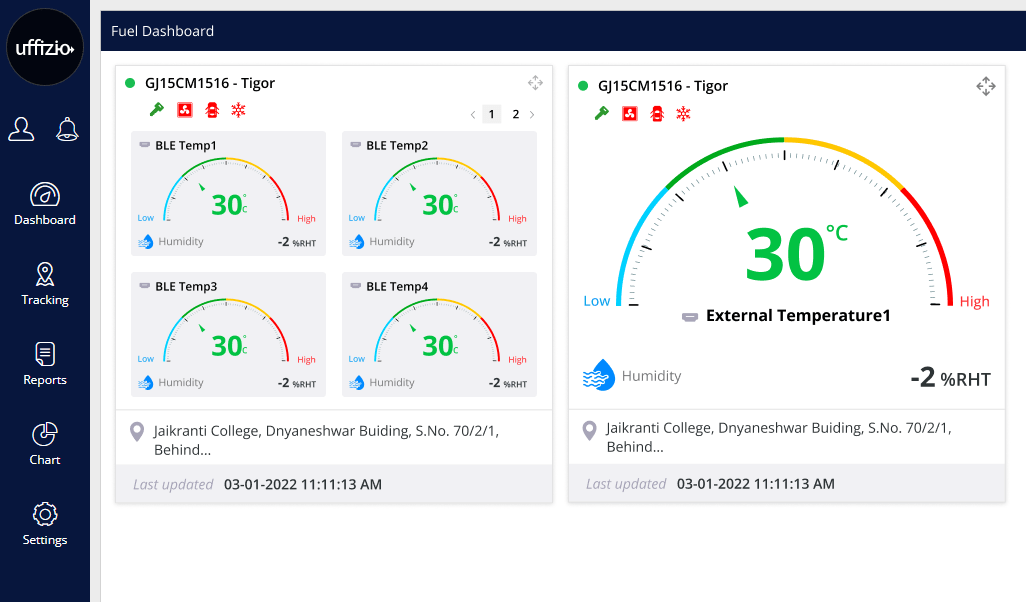
Reports Favourite / Bookmarks Enhancement – Smart Projects
We’re excited to introduce the new Favourite / Bookmarks feature for managing frequently accessed reports. This enhancement will make it easier for users to categorize and quickly access their most-used reports.
Favorite Reports:
- Users can now flag any report as a favorite.
- Favourites are accessible via Reports → Favourite Menu.
Custom Categories:
- Create custom folders for favorite reports.
- Default mechanism: Reports accessed more than 5 times per week are automatically added to Favourite → Default.
User Interface:
- Favorite buttons will match the application theme.
- Supports language translation.
Benefits:
- Quick Access: Easily reach your most-used reports.
- Customization: Organize favorites into custom folders.
- Efficiency: Frequently accessed reports are auto-flagged.
- User-Friendly: Theme-matched buttons and multilingual support enhance usability.
These updates aim to simplify report management and improve overall efficiency.
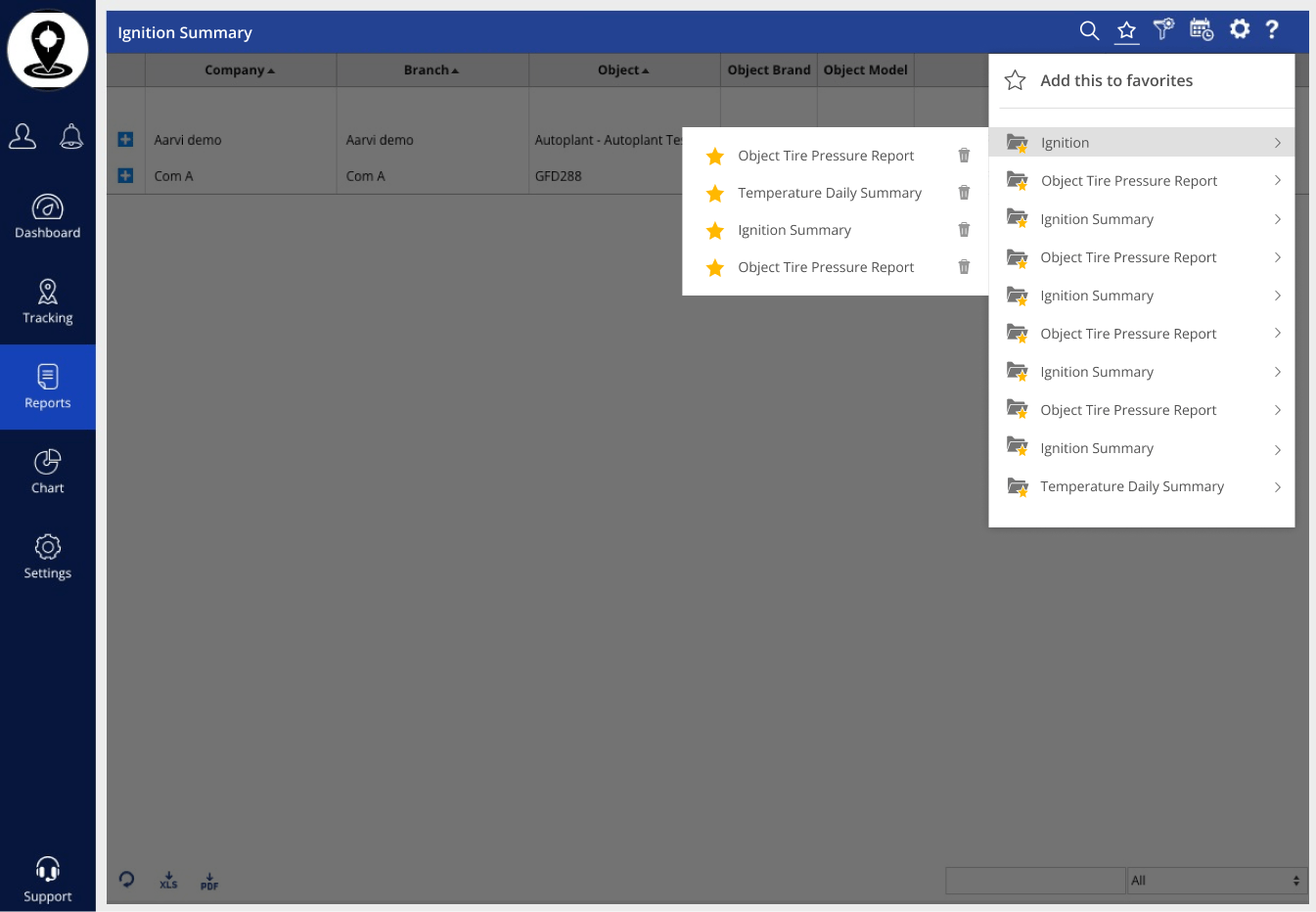
Driver Face ID – Video Telematics- Trakzee
We’re introducing enhancements to the Driver Module, focusing on improving Face ID recognition and generating alerts for unauthorized driver detection using DVR device snapshots.
Currently, the application allows adding drivers and uploading a single image. Furthermore, object allocation to drivers is possible via default allocation, RFID, Ibutton, or Beacon.
With our enhancement driver registration is more easy and flexible.
- Users can now upload up to 5 images for Face ID recognition during driver registration.
- New Tab: “Face ID” added under “Driver” designation.
- Option to upload images in .jpg format with View FAQs for guidance.
Alerts:
- The algorithm detects unauthorized driver boarding based on snapshot comparisons.
- Upon IGN activation, a snapshot request is sent based on DMS channel selection.
- The received image is matched with the allocated driver’s Face ID records.
- Generates either “Driver Authorized” or “Unauthorized Driver” alert based on match result.
- Alert info includes message and preview option for matching parameter “Face-ID.”
Impacts:
- Template management for SMS/Email/Default updated for new alert.
- Language translation updated for new alert and alert info.
- Notifications triggered based on generated alerts.
- These enhancements aim to bolster security and efficiency in driver authentication and alert management.
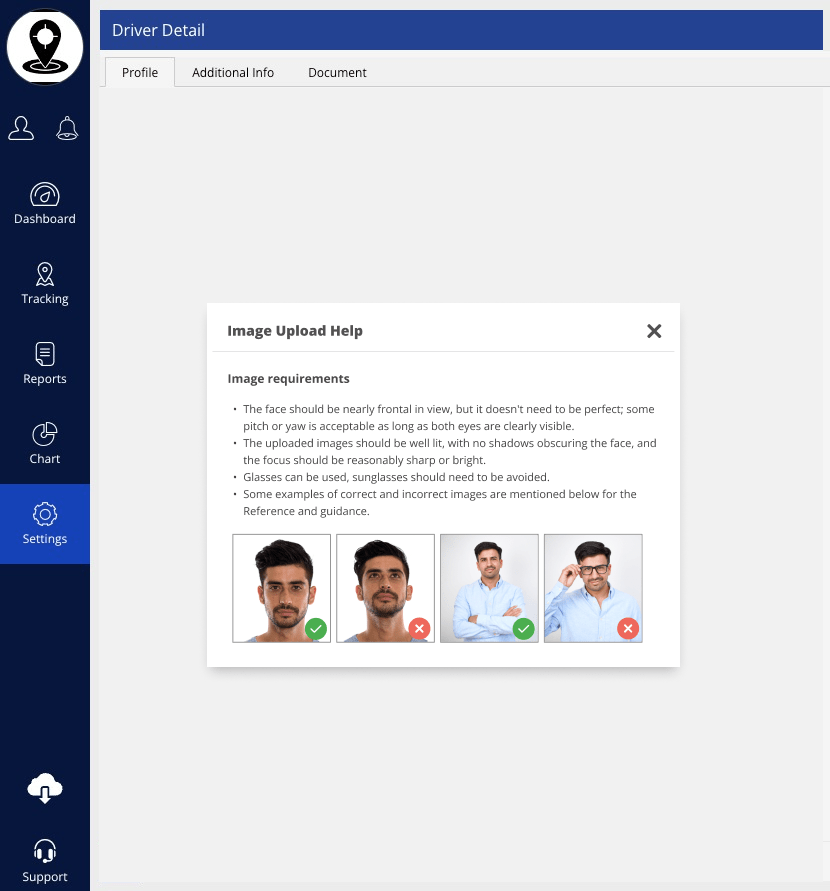
2-Step Authentication OTP Enhancement- Smart Projects
To enhance security for our users, we are introducing a 2-step authentication feature in the login process across all projects.
Users can enable this for Admin, Reseller, Company, or Sub-user. Users can choose to receive OTP via email, SMS, or both.
- The option is only available if the user has the necessary rights.
- By default, 2-step authentication is turned off for all existing users.
- Can be enabled or disabled at any time.
Login Process Changes:
- After entering the username and password, users will need to enter an OTP sent via email or SMS.
- A “Resend OTP” button will be available, allowing users to resend the OTP after 30 seconds.
- Message displayed: “OTP for Login is sent to your registered Email/Mobile Number.”
Benefits:
- Enhanced Security: Adds an extra layer of security to user accounts.
- Flexible Configuration: Admins can manage OTP settings using custom or default templates.
- These changes aim to make our login process safer and more secure for all users.
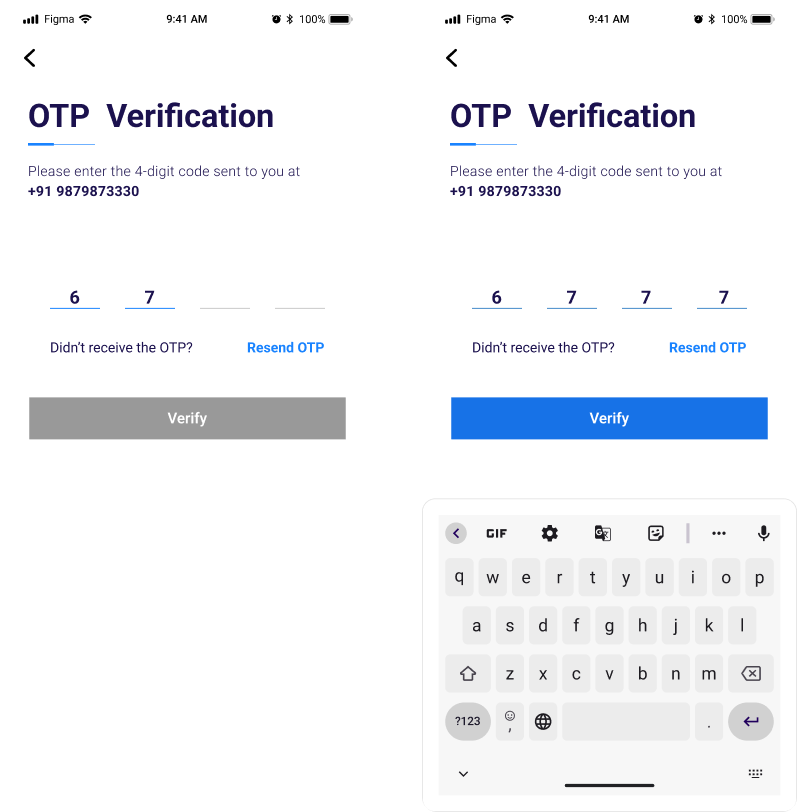
CRM Module Enhancements- Trakzee
We’re enhancing our CRM module to streamline ticket management and communication between different hierarchy levels within organizations. Here’s what’s changing and how it benefits you:
- Sub-level users like Resellers and Companies can now submit tickets to their immediate upper-level management.
- Notifications will only be sent for tickets created and replied to by immediate child users.
- For example, Admins will receive notifications for tickets assigned by Resellers.
- Resellers will receive notifications for tickets assigned by Companies.
Notification Content:
- Notification headings and subjects will indicate ticket creation and replies for easy identification.
Enhanced Ticket Filtering:
Introducing filtering options for easier ticket management.
- “My Tickets”: Tickets created from the current level user to upper-level users.
- “Tickets to Me”: Tickets assigned to the current level user from immediate lower-level users.
- “Others”: Tickets from Companies to respective Resellers.
Ticket Card View:
- Adding Assignee and Created By information to the existing card view.
- Show/hide options based on user and tab selection.
- Close button added on the ticket level, allowing upper-level hierarchy users to close tickets.
Source Information:
- Adding source information to backend tables to distinguish between web and mobile-originated tickets.
Language Translation:
- Ensuring language translation for newly added labels.
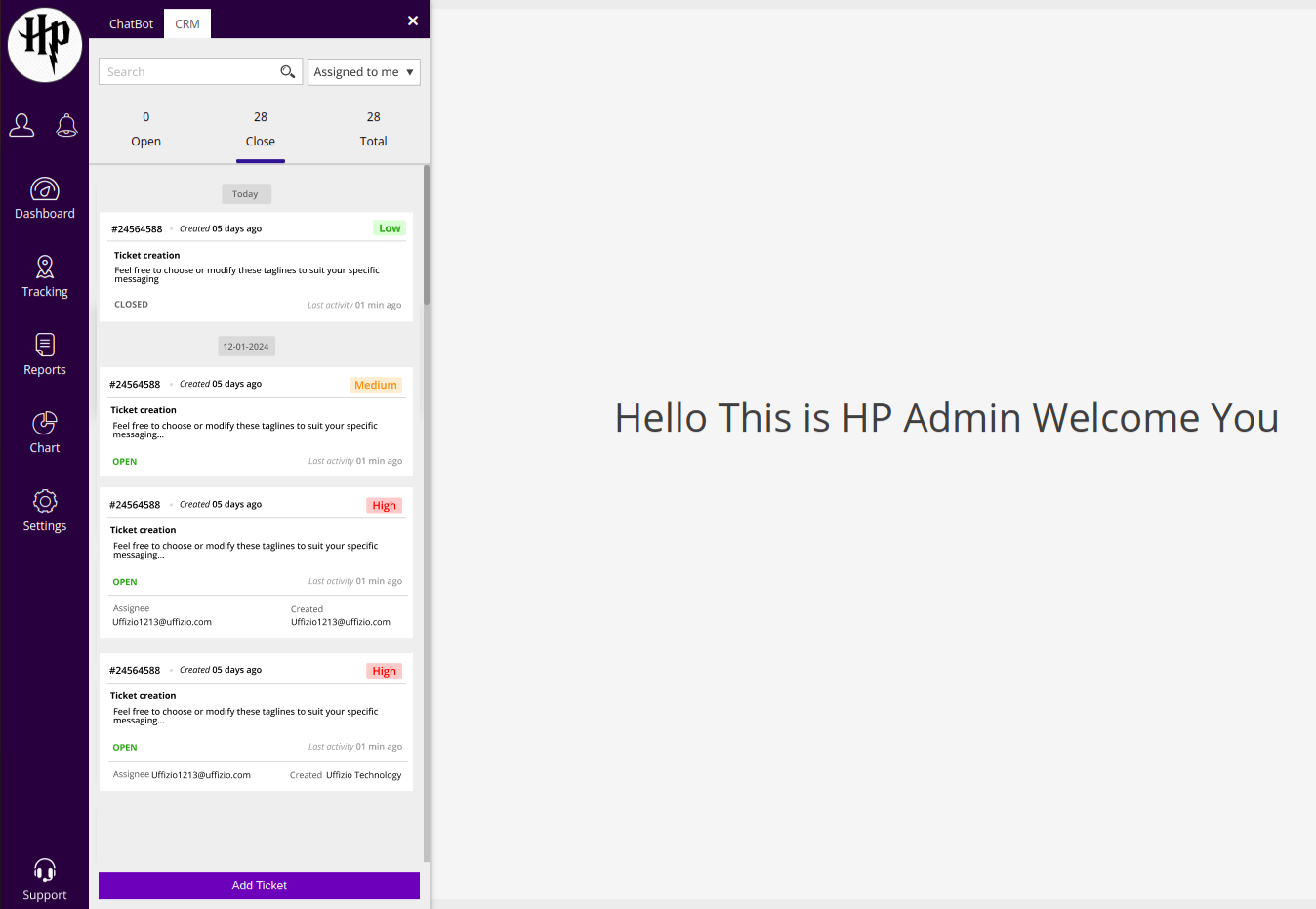
Mobile Application Enhancements
We’re making similar changes to the CRM module in the mobile application to align with the web application updates:
Notification Redirection:
- Notifications will now redirect users to relevant tickets for seamless access and response.
These enhancements aim to streamline ticket management and communication across different levels within organizations, ensuring smoother operations and improved collaboration.