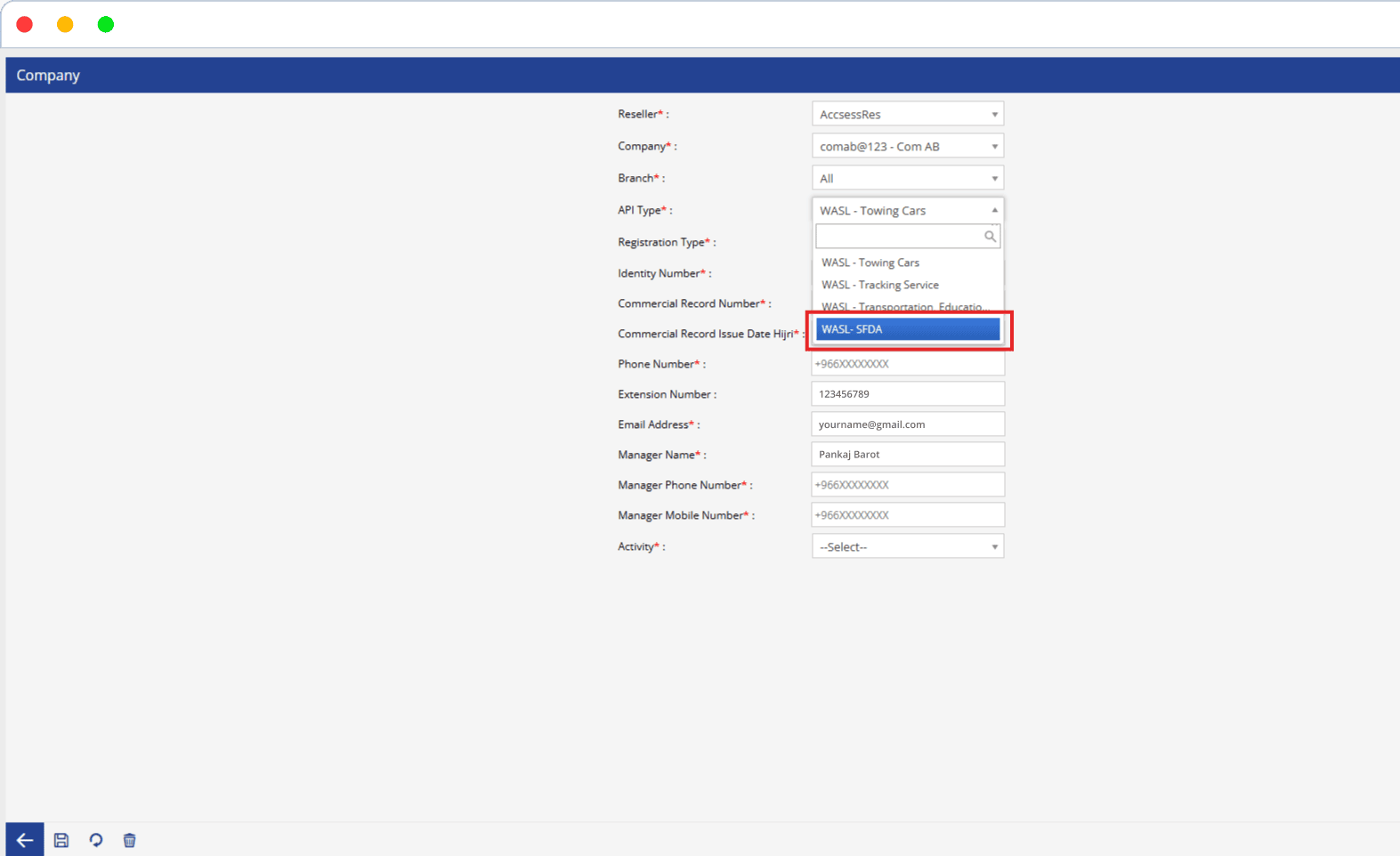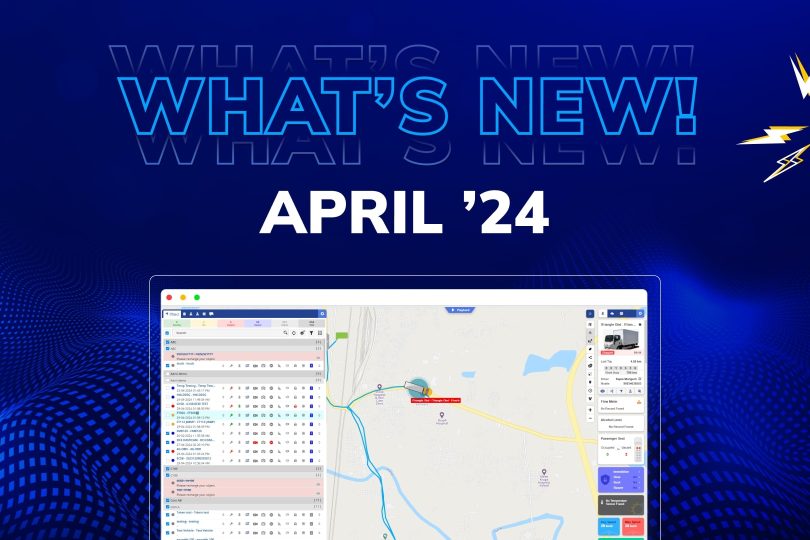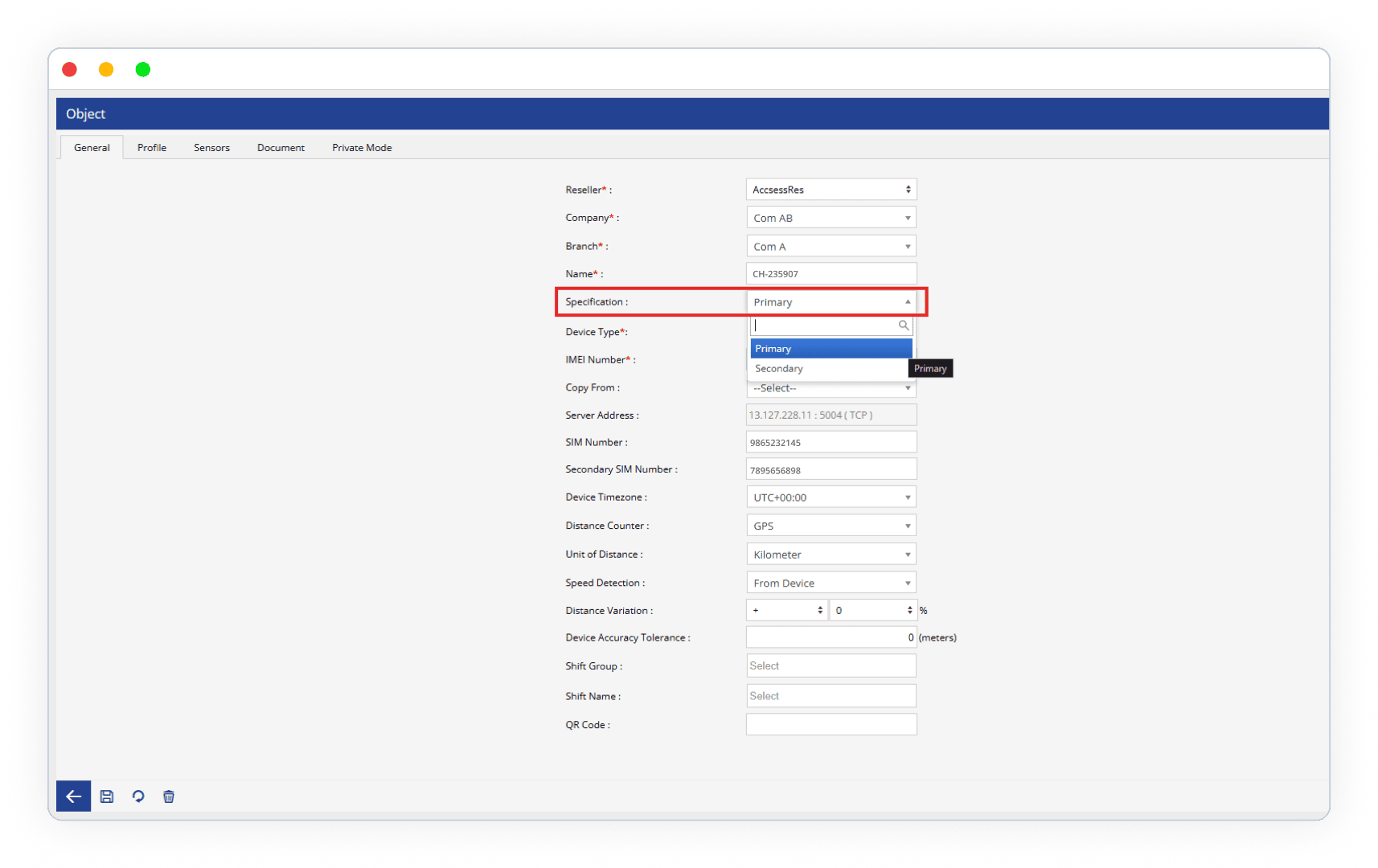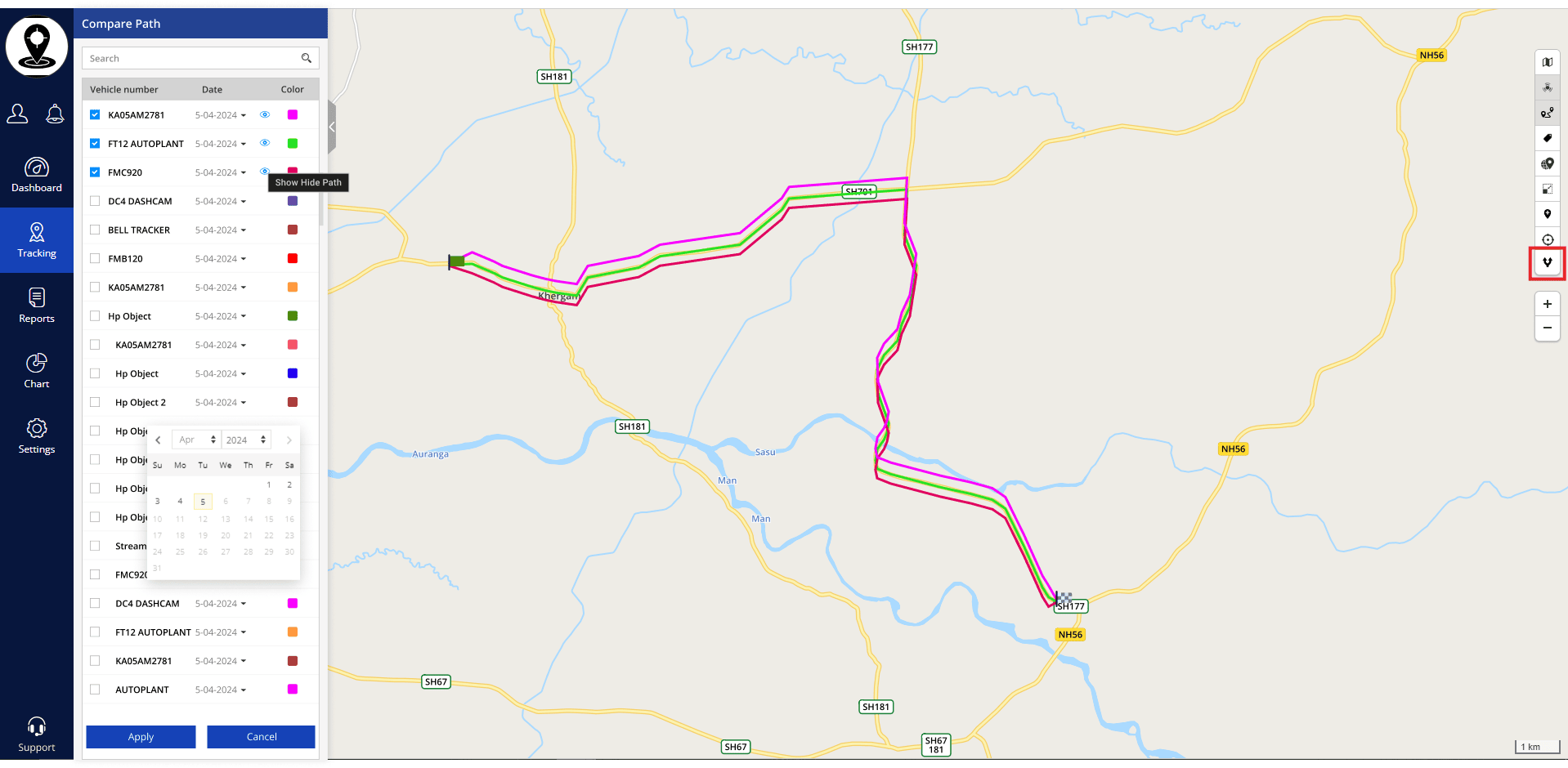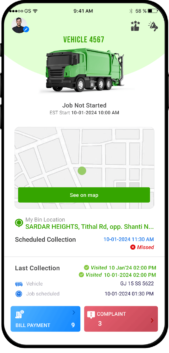We’re thrilled to announce the latest enhancements to our software. All are driven by the valuable feedback and insights provided by our esteemed clients. At Uffizio, we are committed to continuous improvement, and these updates reflect our dedication to delivering an even more powerful and user-centric experience.
Our team has been working behind the scenes to bring you a range of new features, optimizations, and enhancements that aim to streamline your workflow. With these updates, we’re addressing real-world needs and challenges faced by our clients, ensuring that our software remains at the forefront of innovation.
Dual Device Concept- Trakzee
We’re upgrading our GPS tracker system with a handy new feature called the object primary and secondary concept. This makes it easy to link GPS devices together for better tracking and management.
What it Does:
1. Setting Up Objects:
- You can now mark GPS devices as either primary or secondary.
- Secondary devices automatically take on the details of the primary device.
- Extra features like video telematics can be added to secondary devices for more options.
- Each primary device can only have one secondary device connected to it.
2. Dashboard and Live Tracking:
- Secondary devices won’t clutter up the main tracking view, making it easier to see what’s going on.
- Special features like Video Telematics, such as live streaming and playback, are available based on how the secondary device is set up.
- If a secondary device is no longer active, its camera features will be turned off.
3. Reports:
- Reports focus on the primary device, so you only see the most important information.
- Secondary devices are still included in system logs for reference.
Changes for Mobile Users:
- Setting Up Devices: You can now choose if a device is primary or secondary right from the mobile app.
- Dashboard View: The mobile dashboard will only show primary devices for a cleaner look.
- Reports: Reports will filter out secondary devices, so you only see data from primary devices.
Benefits:
- You can connect multiple GPS devices to one object, giving you more flexibility.
- Your main view stays tidy with only primary devices showing up.
- Get the information you need without any extra clutter.
With these upgrades, managing your fleet just got simpler and more efficient.
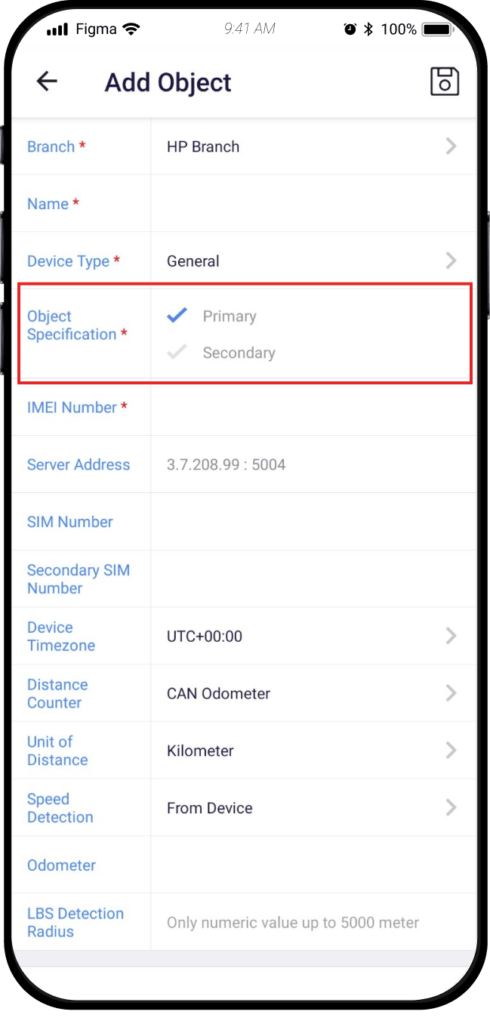
Multi-Object Path Comparison in Playback Module – Trakzee
We’re enhancing our Trakzee platform to allow users to compare the paths of multiple objects in real-time during playback. Here’s what you need to know:
Users can now access the “Compare Path” option under Live Tracking in the Map list. This option opens a dedicated screen with a side list view of vehicles and path settings.
Path Comparison Features:
- The side list view will include checkboxes for each vehicle, displaying the plate number and vehicle name.
- Users can select multiple objects from the list (up to 10) for path comparison.
- A color picker will be integrated to highlight the paths of the selected objects. Users can customize the color according to their preferences.
- An eye icon will allow users to show or hide the paths on the map.
Benefits:
- Enhanced Analysis: Users can analyze the paths of multiple objects side by side, enabling better decision-making.
- Improved Visualization: The color-coded paths provide clear visualization, making it easier to identify and compare routes.
- Efficient Monitoring: Users can quickly assess the movement and behavior of multiple objects at once, improving operational efficiency.
With this enhancement, Trakzee offers advanced capabilities for path comparison, empowering users to make informed decisions based on real-time data.
New dashboard Citizen App – SmartWaste
We’re thrilled to announce the launch of our revamped dashboard, designed to provide you with a more intuitive and efficient user experience. Here’s what you can expect from our latest enhancements:
- Design Layout: Our new dashboard features a cleaner and more streamlined design, making navigation and information access easier than ever before.
- Information Display: Details such as vehicle numbers are now more prominent, allowing you to quickly identify relevant information at a glance.
- Job Status Update: Job statuses are now highlighted prominently at the top of the dashboard, providing immediate updates on job progress.
- Scheduled Collection Time: Scheduled collection times now include an icon for better visual cue, with any missed collections highlighted in red to draw immediate attention.
- Map Integration: Our ‘See on map’ feature is now seamlessly integrated within the flow of information, offering a more interactive map experience.
- Last Collection Info: Last collection information is now simplified, providing essential details at a glance to help you quickly understand the latest activity.
- Vehicle Details: Icons indicating the type of vehicle used for the last collection have been added, providing a more intuitive understanding of the services provided.
Integration of WASL Module – SFDA API
We’re excited to announce the integration of the Saudi Food and Drug Authority (SFDA) API into our Trakzee platform, as per our client’s requirements. Here’s what you need to know:
- Trakzee currently integrates with various WASL services such as Towing Cars, Tracking Services, and Transportation/Educational & Rental Bus tracking services.
- We’re introducing a new API type for SFDA integration to comply with requirements in the Saudi region.
How It Works:
- Upon selecting “WASL – SFDA” as the API type, users can configure SFDA integration settings as required.
Benefits:
- Compliance: Integration with SFDA API ensures compliance with regulations in the Saudi region.
- Expanded Services: With SFDA integration, Trakzee offers expanded functionality to meet diverse user needs.
With the addition of SFDA API integration, Trakzee continues to enhance its capabilities, providing users with comprehensive solutions tailored to their requirements. Experience the benefits of SFDA integration in Trakzee today!