We strive continuously to make our solutions intuitive and easy to use. We work round-the-clock, finding ways to elevate our application—making it as user friendly as we can. Our development team’s diligence to enhance our platform shows every time! So, spare a minute to familiarize yourself with our platform’s new and improved functionalities.
1. Multi-colored geofences:
Trakzee users can now access multi-colored geofences! Access this feature either from Trakzee’s live-tracking screen or the Geofence tab. Choose from a collection of exciting color-palate and categorize created geofences.
- Configurable color-coding:
Manage multiple geofenced perimeters like a pro! You can distinguish one geofence from another by using colors. For instance, farm owners can identify cultivated fields by assigning unique colors to different crops.
- Time-Saving
Remember why you created a geofence in a single glimpse–with multi-colored geofencing!
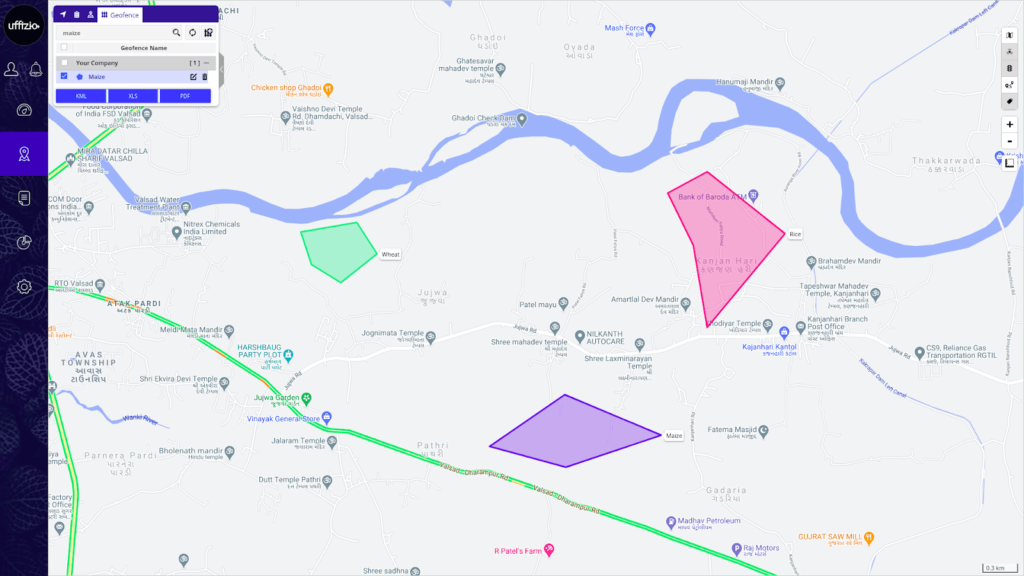
2. Keyhole Markup Language (KML)
Interoperable data at your fingertips! Streamline your business operations with precise latitudinal and longitudinal degrees!
- User convenience:
Upload KML data files on any open source viewer or google earth.
- Pragmatism:
Pinpoint locations and share rich geospatial data with your crew!
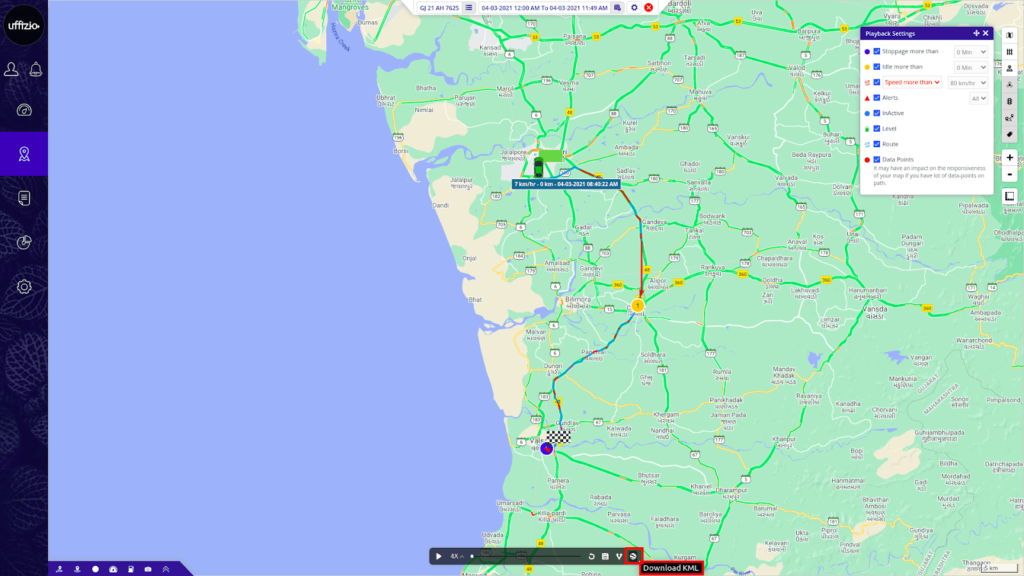
3. Trace the asset’s trip history
Users can now playback vehicle trips on the live-tracking screen using the Object Path feature. Available on the Web as well as Mobile applications!
- Accessibility:
Users can look at an asset’s traveled routes while seeing their position in real time!
- Save time:
Don’t waste seconds browsing screens. View historical and current trips, simultaneously, with a single click!
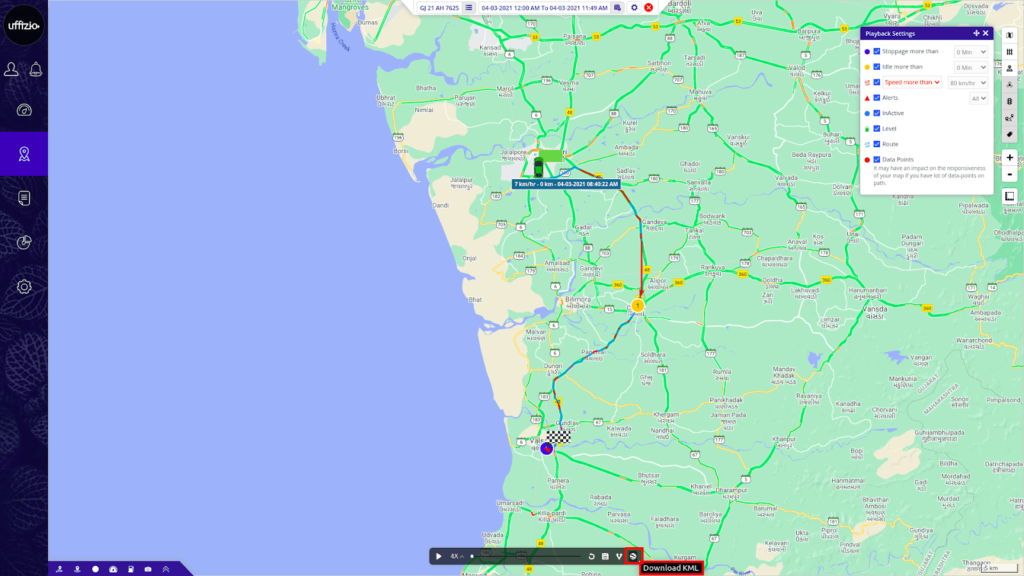
4. Location sharing
Copy location links and share them with concerned people via social media platforms. Access it using the Tooltip!
- All-mile visibility:
Share vehicle location links with distributors or consumers. See goods and products move along the delivery route—in real-time!
- Transparency:
Grant direct tracking access via the copied location link.
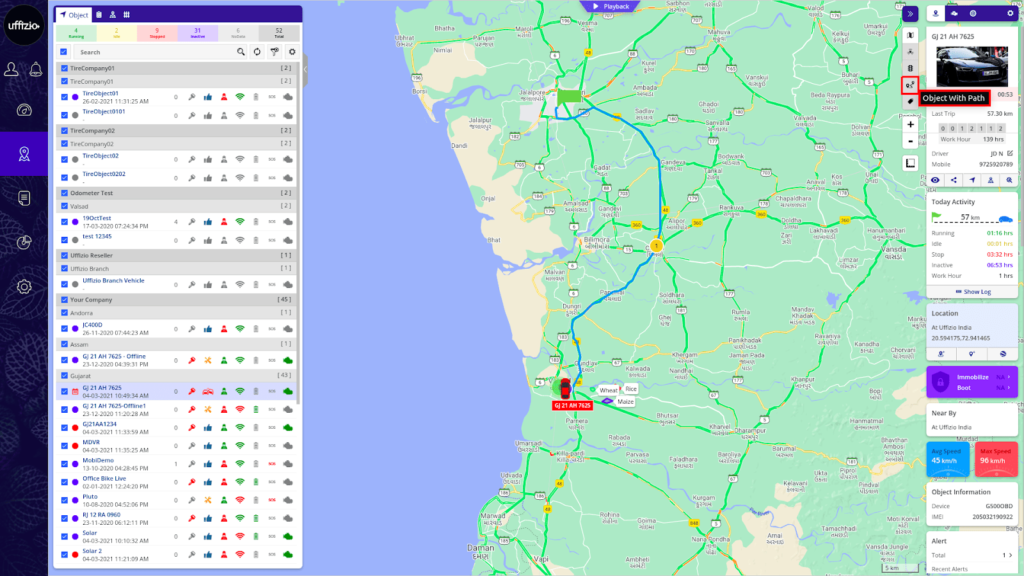
5. CAN Odometer
Obtain data directly from your vehicle’s odometer and zero in on quantification errors.
- Increased Accuracy:
Get unerring vehicle metrics, like distance and speed, for added precision.
6. Intelligible Tooltip
Our easy-to-use tooltip got even cooler.
- Added Infographics:
Symbols, colors, and minimal text—for on-the-go access!
- Time Saver:
Crisp data analytics to save time during valuable business hours.
