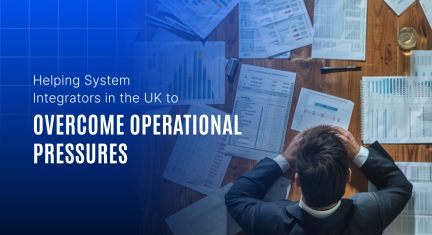Are you a field employee? If yes, how did you take leave?
All of us even if we are not field employees procedure for taking leave is similar. Let’s look at some common steps.
- Fill out a leave form.
- Meet the manager in his cabin.
- Ask him for the leave and submit the leave form.
- Wait for his response. In many cases, the manager will say he will think about it.
And till the end of the day, you may end up knowing leave was rejected.
Think it will be so difficult if you are a field employee as you can’t come back to the office for checking the leave status or taking leave.
As an employee, you may blame your manager for this. But it’s not easy for the manager every time to attend your leave on time.
Now, let’s look at the manager’s side.
- Leave form received.
- Accepted or rejected the leave.
- But couldn’t deliver the message due to workload.
Here, the manager cannot go to employees to their respective field to inform them about the leave or call them.
We have a solution for you in TaskEye. TaskEye is a field employee monitoring system. This system is used to assign the task, check task status and more. It has one more important feature which is leave management.
What is leave management?
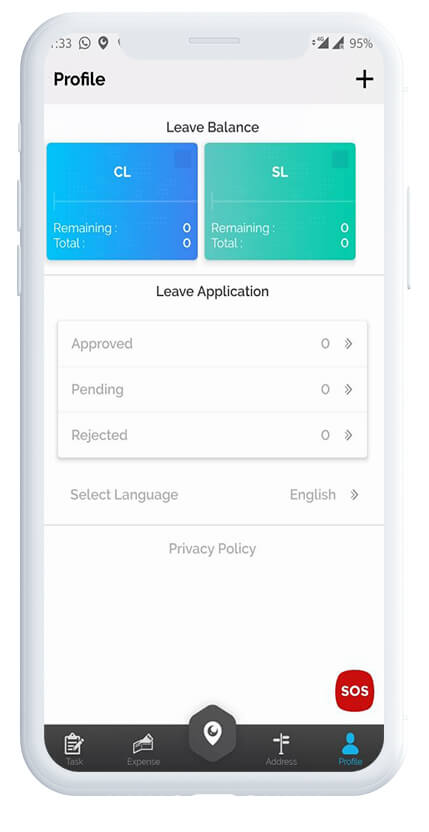
As its name suggests is used to manage all the leave-related tasks. The leave management system enables the company to manage the leave of their field employees. The system tracks manage and allocate all the leave of employee for accurate data.
It helps you to monitor the leave of the employee and at the same time enables the employee to take leave. This is easily managed with the mobile app and the web platform.
It helps to know the remaining casual or sick and leaves status.
How does it work?
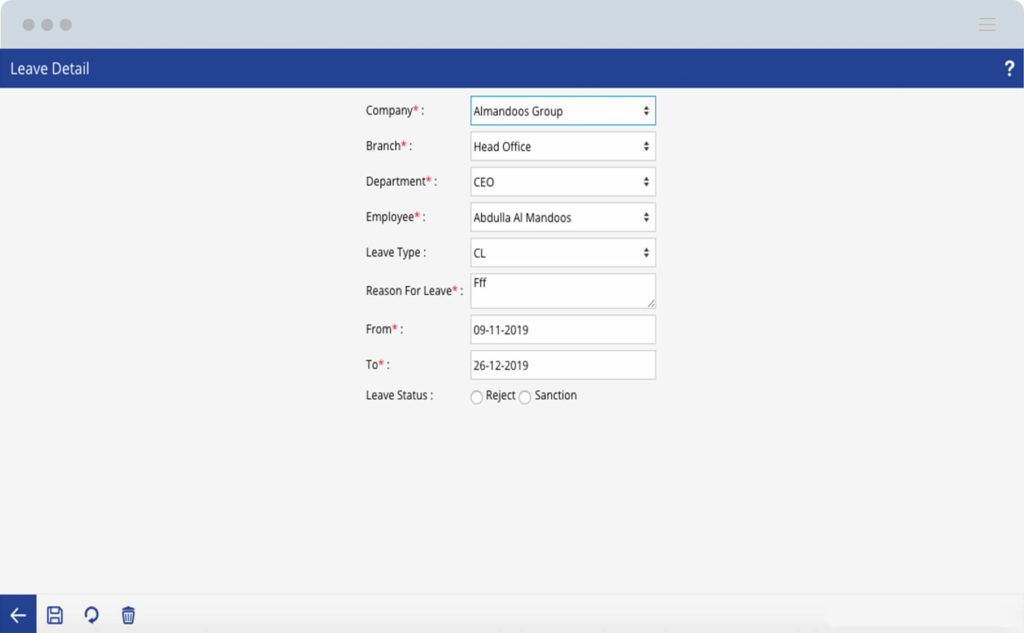
Let’s understand in detail how this works and how it is useful:
The process of leave management begins with the manager as he is the one who decides the actual number of sick and casual leave for the year. Whenever the employee wants to take leave he just needs to select the type of leave and select the dates along with the reason. The message will be sent to the manager with the notification.
So, the manager won’t miss the leave application. From the web portal, the manager will be able to accept or reject the leave. This enables to update the status and also the employee will be able to know about his leave.
Moreover, a leave report is maintained with leave status for better understanding. So, if a manager misses any leave, he will be able to check the leaves anytime.
Lastly…
Your employees are valuable assets but its important for you to give them a break. After long days of hard work, the leave procedure should not be tiring. So get connected with TaskEye and make managing easier. Keep your field employees happy for better work efficiency.