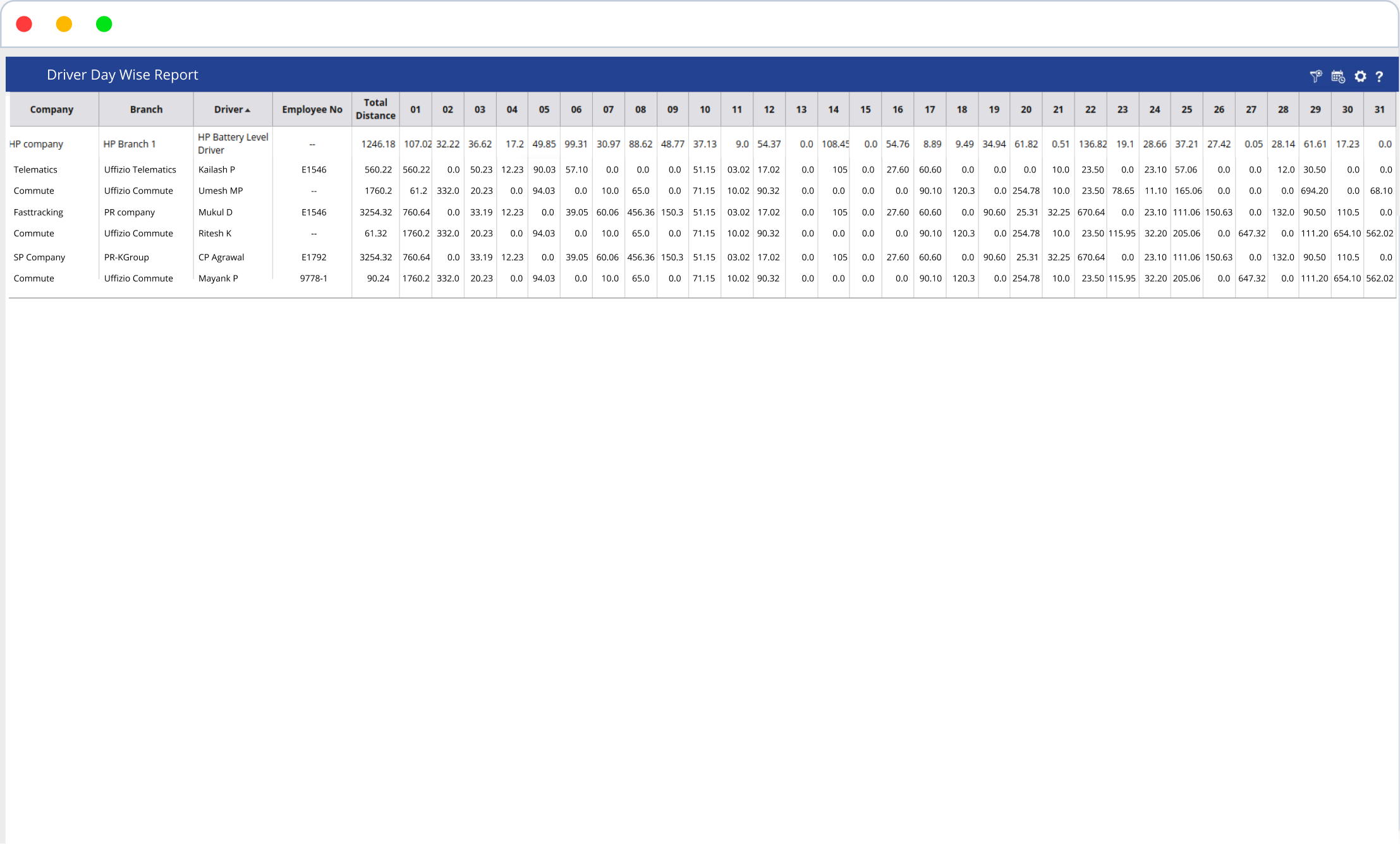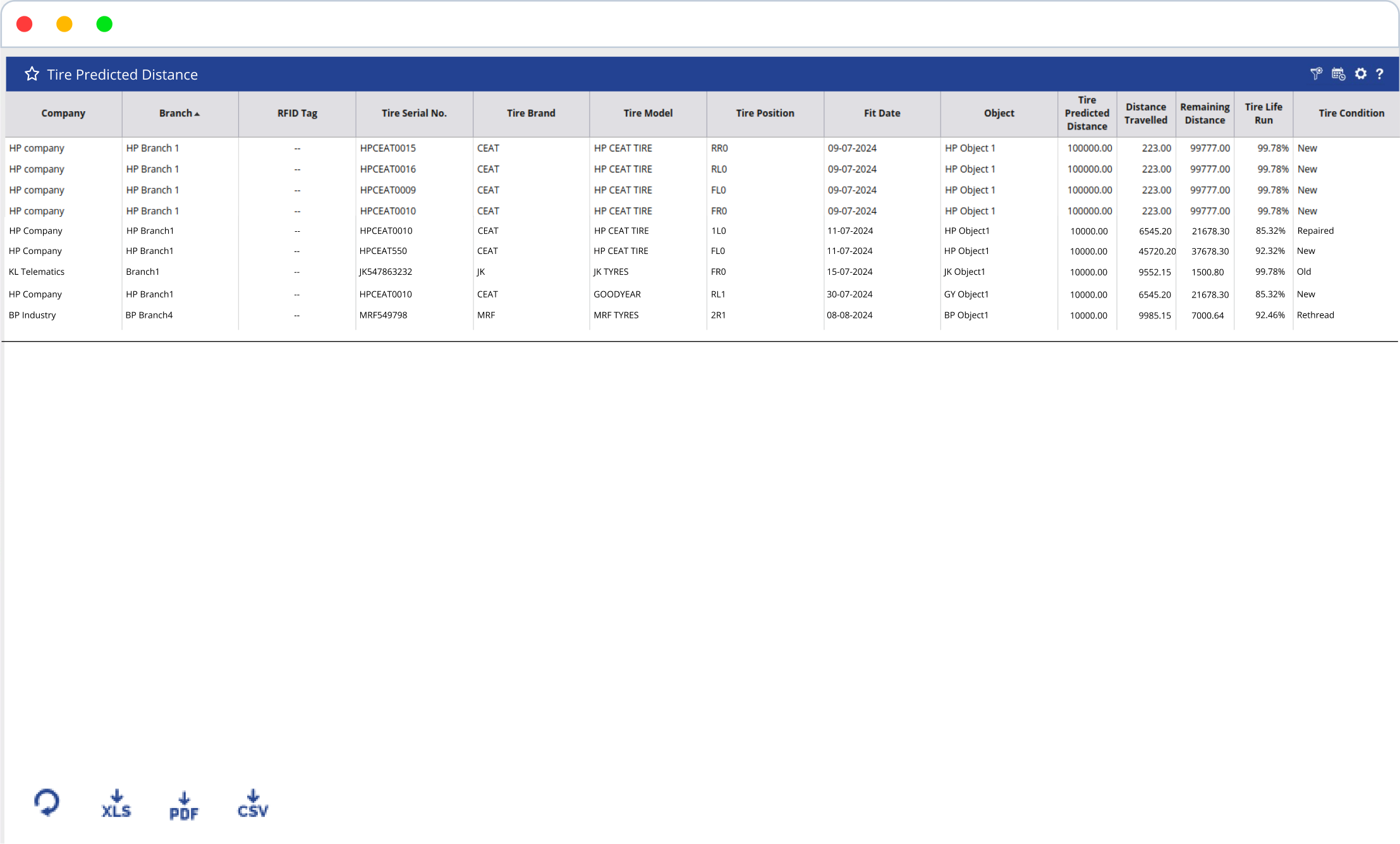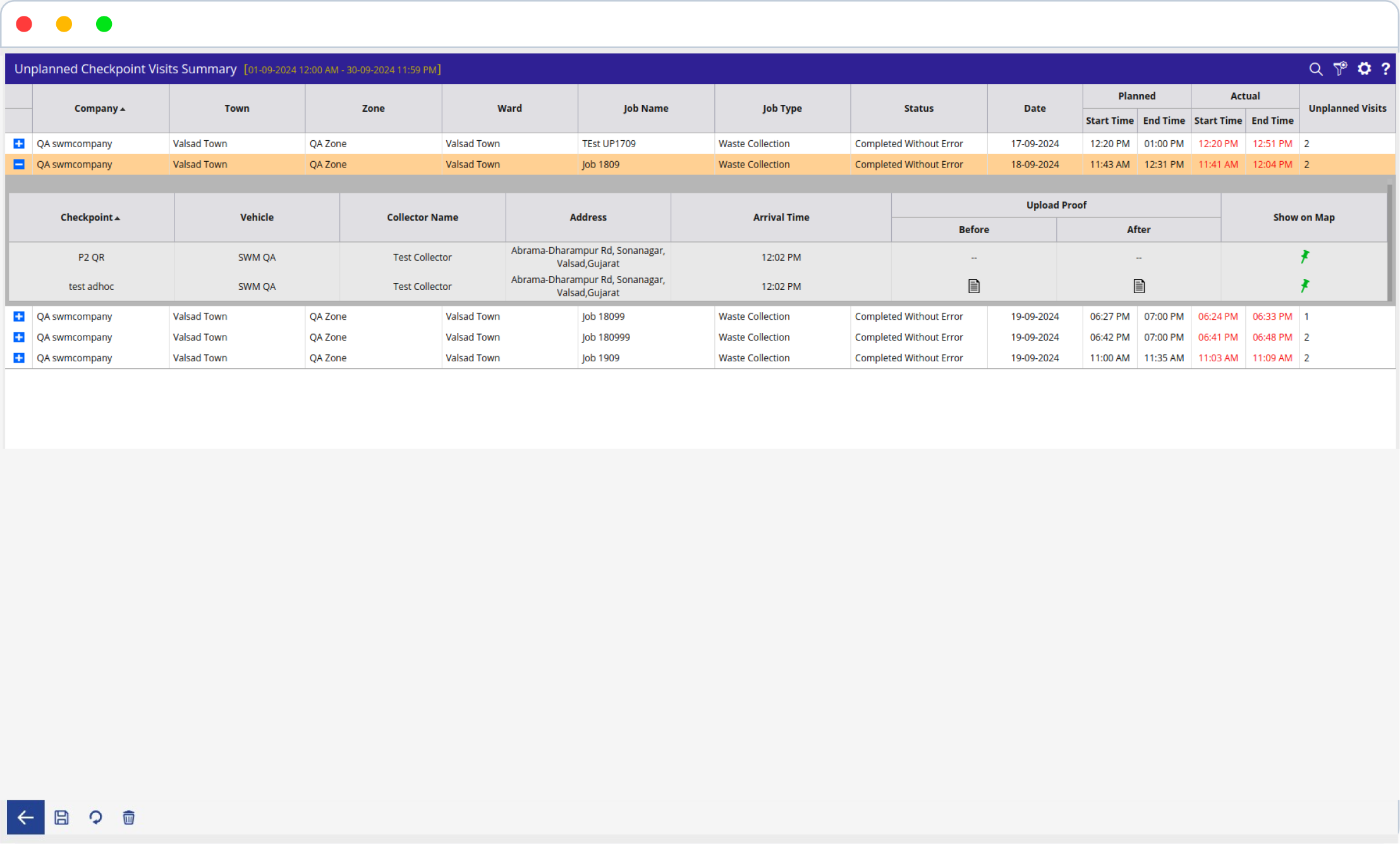What’s New for the Month of September 2024

At Uffizio, we are committed to continuously enhancing our GPS tracking software to meet the evolving needs of our clients. Based on the valuable feedback we receive, we regularly roll out updates to improve functionality, introduce new features, and streamline user experience across all our products. Here’s a roundup of the latest enhancements we’ve made to ensure our solutions stay ahead of the curve.
Driver Daily Distance Report – Trakzee
We’ve added a new report feature to our GPS application that lets you track the daily distance covered by each driver. This new report is similar to our existing vehicle-wise distance report but focuses on driver performance.
This report will show the distance each driver covers every day over a specified period. It’s a simple way to monitor and analyze driver activity.
New in This Report?
- Custom Filters: Pick the company, branch, and drivers you want to look at. You can set the date and time range to get specific data. You can even select multiple drivers at once.
- Clear Summary: See the total distance each driver travels and get a day-by-day breakdown for the chosen month.
- Sorting Options: You can sort the data by driver name or by the total distance covered.
- Downloadable Reports: Export the report in .xls or .pdf formats for easy sharing and record-keeping.
- Accurate and Secure: The report takes care of different time zones and logs user access to keep track of who is viewing the data.
Why It’s Useful
- Easy Monitoring: Quickly see how far each driver has traveled each day to monitor their performance.
- Detailed Insights: Get a clear, day-by-day view of driver activity to spot patterns or areas for improvement.
- Simple and Convenient: The report is easy to generate, filter, and export, making it perfect for daily or monthly reviews.
This new feature helps you keep track of your drivers more effectively, providing valuable insights into their daily activities.
Tire Predicted Distance Report – Trakzee
We’ve added a new report to the Tire module in our system to help you better manage tire performance. This new feature will allow you to track how far each tire can go, how much distance it has already covered, and any extra kilometers added when the tire is repaired or retreated.
Key Objectives
- Simple Tire Management: Easily view each tire’s “Predicted Distance” and how much distance it can still travel.
- Track Real-Time Tire Usage: See the distance covered by each tire after being installed on a vehicle.
- Extend Tire Life: Include any extra kilometers added if the tire is repaired or retreated.
Additional Features
- Automatic Calculations: The system calculates the remaining distance by subtracting the traveled distance from the tire’s predicted distance. If a tire is repaired or retreaded, any extra distance added is included in this calculation.
- Easy-to-Understand: The tire’s life percentage is highlighted, turning red if the tire has less than 0% remaining distance.
- Exportable: You can export this report to Excel or PDF for further analysis.
Why It’s Useful
- Better Tire Management: Know exactly how much life is left in each tire, helping you plan maintenance or replacements.
- Quick and Accurate: The system automatically updates the tire’s status in real-time, giving you up-to-date information.
- Easy Tracking: This report provides a clear overview of each tire’s condition and performance, making tire management hassle-free.
This new feature is designed to make tire tracking simple, accurate, and effective, helping you get the most out of your fleet’s tires.
Easy Tracking for Unplanned Bins – Smart Waste
We’ve added a new feature to the Collector App that allows collectors to mark bins they come across during their route, even if they weren’t part of the original plan. This helps keep everything organized and ensures no bin is missed.
How It Works
In the Collector App (Mobile):
- Mark Unplanned Bins: Collectors can now mark unplanned bins as “visited” while on their route.
- Fill Out a Simple Form: When collectors find an unplanned bin:
- Scan QR Code: If the bin has a QR code, scan it to record the visit.
- Take Photos: Capture “before” and “after” pictures of the bin to show its condition.
- Enter Details: If there’s no QR code, they can manually enter the bin’s name and location using the phone’s GPS.
- Automatic Updates: The app will update the job details to show that the unplanned bin was visited, and this will show up in the reports.
In the Web Portal:
- Enable Unplanned Visits: Managers can enable the option for collectors to mark unplanned bins in their settings.
- See All Bin Visits: The job list will now show if a bin was “Planned” or “Unplanned.”
- View Photos: You can preview “before” and “after” photos of the bins directly in the job list.
New Report for Unplanned Bins
- Unplanned Bin Report:
- Where to Find: Go to Reports → Job → Unplanned Checkpoint Visits.
- Details Included: The report will show the bin’s name, photos, location, and time of the visit.
- Easy Export: You can download this report as an Excel or PDF file.
- Updates to Other Reports: Existing job reports will now show if bin visits were “Planned” or “Unplanned,” with unplanned ones highlighted in red.
Why It’s Helpful
- Stay Organized: Collectors can quickly record bins they find unexpectedly, ensuring no bin is missed.
- Clear Details: Photos and location info are saved for each bin, providing a clear record of every visit.
- Easy to Use: The app and reports are simple to navigate, making it easy to track all bin visits, planned or not.
This new feature makes it easier for collectors and managers to handle all bin visits effectively, ensuring smooth and thorough waste collection.