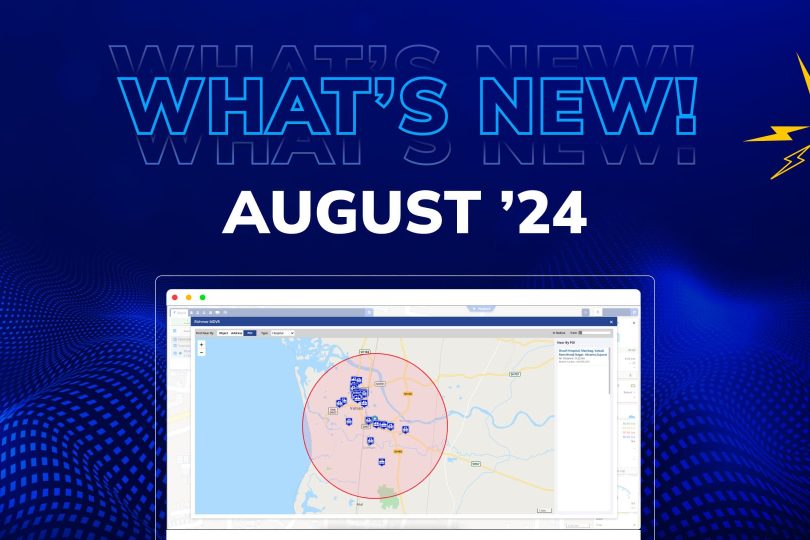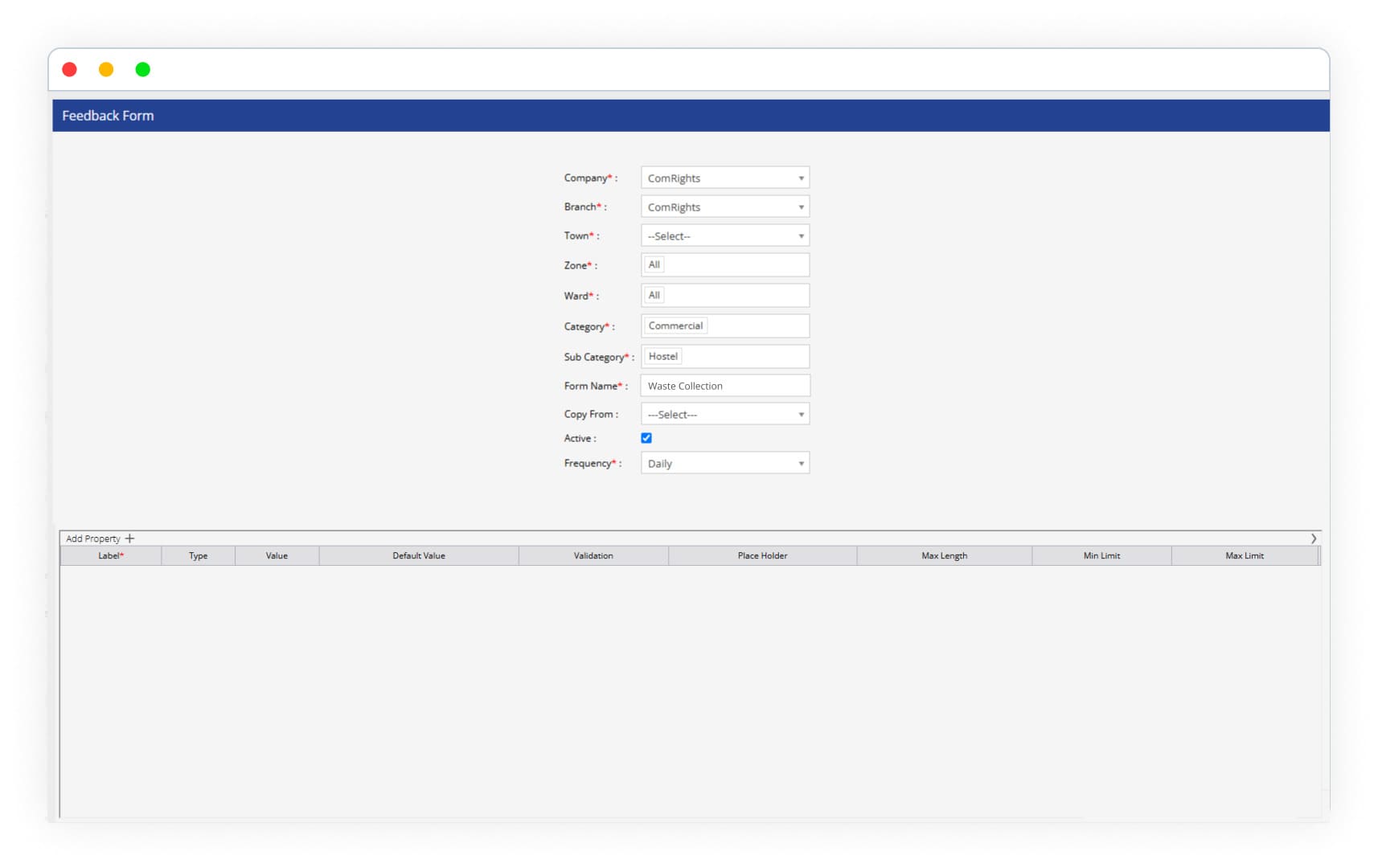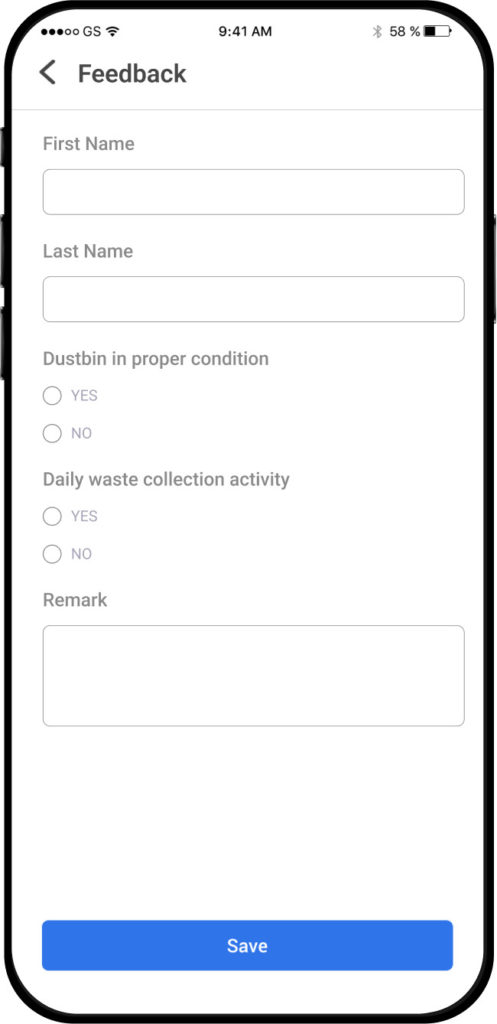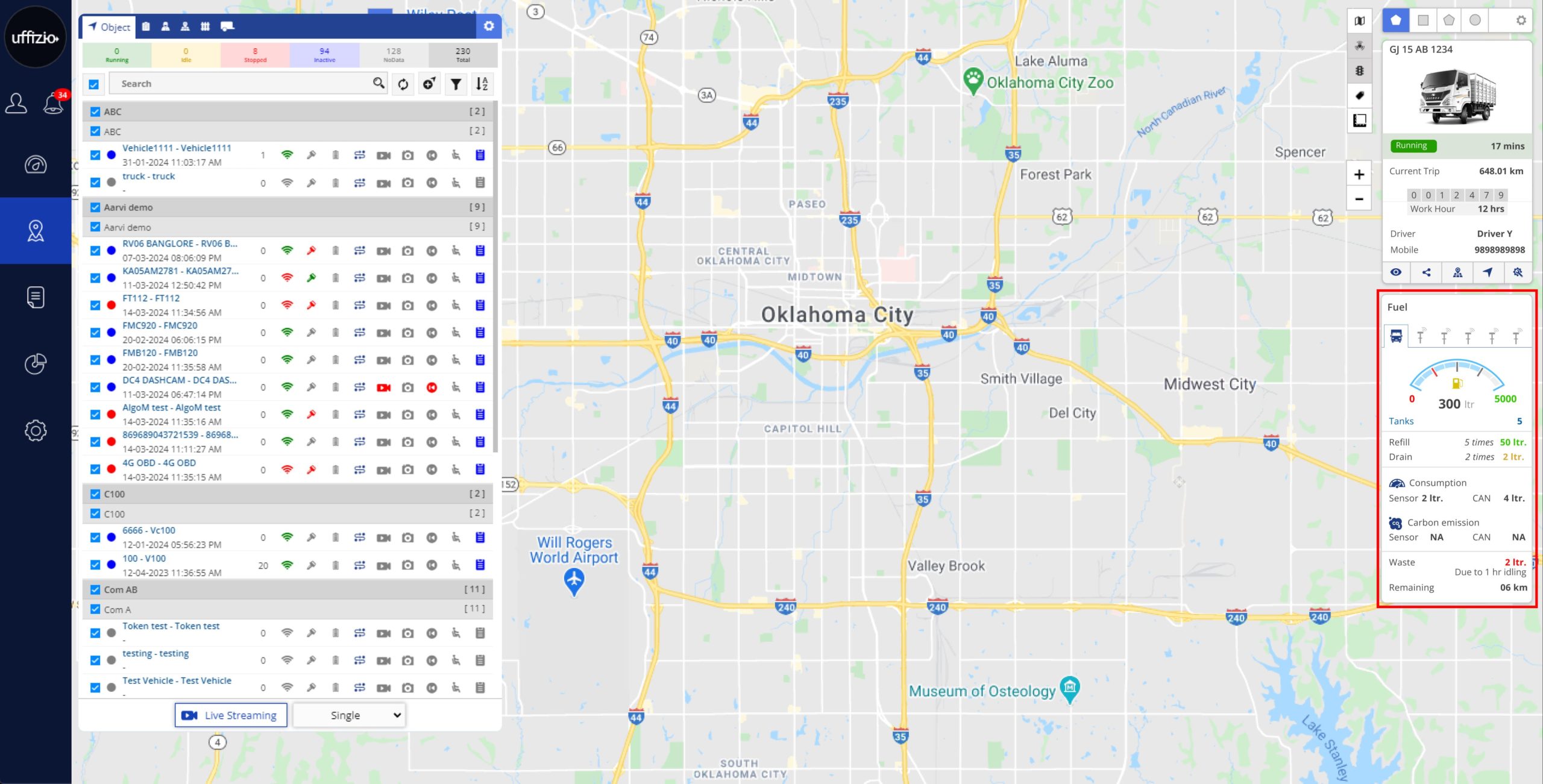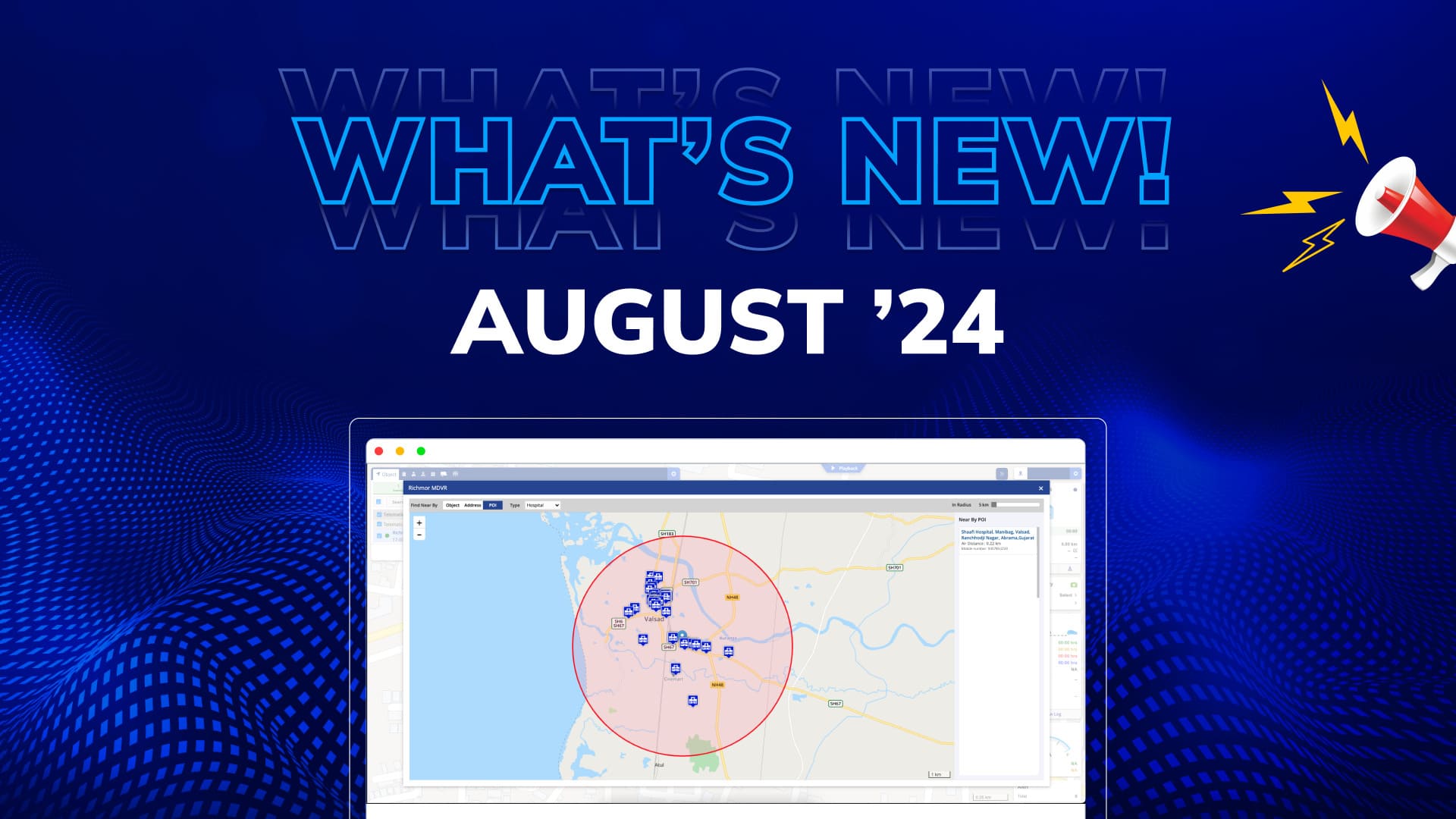
We’re excited to share the latest updates to our software, reflecting our commitment to continuous improvement and innovation. This August, we’ve rolled out several enhancements. Here’s what’s new:
Citizen App Feedback Enhancements- SMARTWASTE
We’ve added a new feature to the Citizen App that makes it super easy for users to give feedback. Now, you can submit your thoughts directly through the app using a new, dynamic feedback form.
Web Application Enhancements
- New Feedback Forms: You can create custom feedback forms right in the web application. These forms are then available in the Citizen App for users to fill out whenever needed.
- Better Reports: We’ve added a new report feature that lets you see all the feedback collected. You can filter the data by different categories like company, town, and date, and even view attachments of the submitted forms.
Mobile Application Enhancements
- Easy Feedback Submission: The feedback forms created on the web are automatically available in the Citizen App. You can fill them out and submit them directly from your phone.
- Improved Dashboard: The dashboard in the app has been redesigned to make it easier to use, especially when it comes to giving feedback.
- New Feedback Button: A new button has been added to the app. It will show up when there’s a feedback form to fill out and disappear once you’ve submitted your feedback. It’s that simple!
Why You’ll Love It
- Easier Feedback: Users can now give feedback directly through the app, making it quick and easy to share your thoughts.
- Smoother Process: Collecting and managing feedback is now simpler and more organized, both on the web and in the app.
- Better Insights: The new reports give you a clear view of all the feedback, helping you understand what’s working and what needs improvement.
- More Flexibility: The forms can be customized to fit exactly what you need, making the feedback more relevant.
- Improved Experience: The app’s new design and easy-to-use features make giving feedback a breeze, ensuring a better overall experience for everyone.
Projected Remaining Distance Information – TRAKZEE
We’ve introduced a new feature in our software to make your fuel management even more efficient. The Fuel widget, which previously only displayed the current fuel status, now also shows Project Distance information. This new addition calculates the distance your vehicle can travel based on its current fuel status and pre-defined mileage settings.
This enhancement is designed to integrate seamlessly with the existing Fuel widget, ensuring a smooth user experience without disrupting any current functionalities. It provides real-time updates, so you always have the most accurate information at your fingertips. Whether you’re using our web or mobile application, you’ll find the Project Distance feature accessible and easy to use, helping you make better decisions on the go.
Key Enhancements
- Fuel and Distance Together: Now, when you check the Fuel widget, it not only shows how much fuel is in the tank but also estimates how far you can drive before running out.
- Real-Time Updates: This feature updates automatically, so you always have the most current information.
- Easy to Use: Whether you’re using our software on your computer or phone, this new tool fits right in with what you’re already using, making it easy to plan your trips without any extra hassle.
Why You’ll Love It
- Quick Decisions: Knowing how far you can go on your remaining fuel helps you make better decisions while on the road.
- No Disruption: We’ve made sure this new feature works smoothly with the existing Fuel widget, so you won’t notice any interruptions or slowdowns.
- Always Accurate: The system updates the distance calculation in real-time, so the information you see is always up-to-date.
These updates are part of our ongoing efforts to improve our GPS tracking software, making it easier for you to manage your vehicles efficiently. We’re committed to bringing you more features that make your job simpler and your operations smoother.
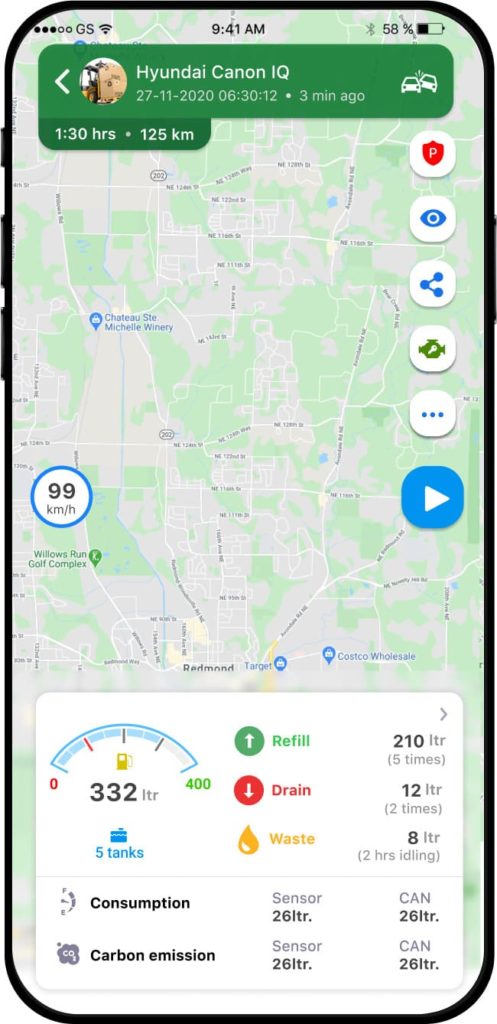
“Late Start” Alert Feature for Vehicles- Trakzee
We’ve rolled out a new feature in our software that alerts you if your vehicles don’t start on time. This is especially handy for fleet managers who need to keep trips running smoothly and on schedule.
How it helps
Imagine your vehicles are scheduled to start trips at 9 AM. With this new feature, if any vehicle hasn’t started by its scheduled time, you’ll get a real-time alert. This ensures you’re immediately aware of any delays and can react quickly.
- Setting It Up Is EasyStart Time:You set the expected start time for your vehicles.
Buffer Time: You can set a grace period (like 15 minutes) after the start time. If the vehicle hasn’t started within this period, you get an alert. - Customize Your AlertsAlert Options:You can choose to receive these alerts through SMS, email, or even directly via social media platforms, thanks to our API integration.
Personalize Messages: Set up custom messages for email or SMS alerts to ensure the information is clear and actionable.
Why You’ll Love It
- Stay Informed: Know right away if a vehicle hasn’t started on schedule, which helps reduce downtime and keep operations running smoothly.
- Full Control: Customize how and when you receive alerts, making it fit seamlessly into your management routine.
- Simple to Use: Once set up, the alerts work automatically, keeping you informed without any extra effort.This update is part of our ongoing commitment to enhancing the functionality of our GPS tracking software, making it easier and more efficient to manage your fleet. We’re always working to bring you features that help streamline your operations and improve your management capabilities.
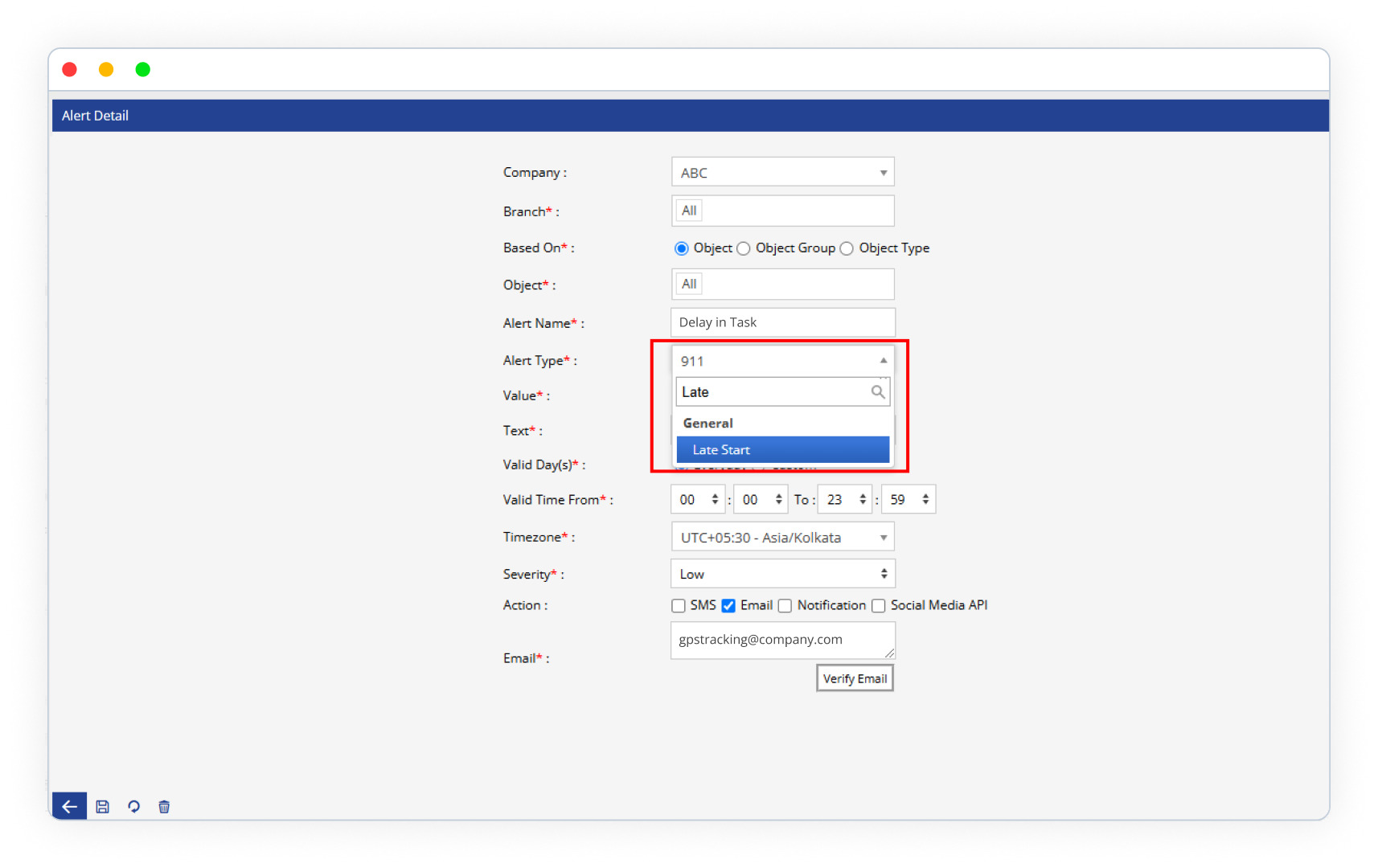
Temperature Tracking Made Easy- Trakzee
We’ve added a helpful new feature to our live tracking system that lets you see temperature data alongside speed and fuel information. Now, you can easily track temperature changes for vehicles in real-time during playback.
Key Highlights:
- Temperature Graph: Just like you can track speed and fuel, you can now also see a graph showing temperature data for your vehicle. This helps you monitor temperature changes during trips.
- Easy Sensor Selection: You can choose which temperature sensor data to see if your vehicle has multiple sensors.
- Simple to Read: The graph shows the temperature (Y-axis) over time (X-axis), making it easy to understand.
- Extra Info on Hover: Hover your mouse over the graph to see specific temperature readings.
- Clickable Graph: Click on any part of the graph to zoom in and focus on that moment in time, just like with the fuel graph.
Why You’ll Love It
- More Complete Information: By tracking temperature along with speed and fuel, you get a fuller picture of how your vehicle is performing.
- Easy to Use: The temperature graph looks and works the same way as your speed and fuel graphs, so there’s nothing new to learn.
This update makes it even easier to keep track of important vehicle data in one place. We’re always working to bring you new features that make managing your fleet simpler and more efficient!
![]()
Easy Incident Reporting for Collectors- SmartWaste
We’ve added a new feature that makes it simple for Collectors to report issues during their routes. This feature helps you track problems as they happen, so they can be fixed quickly.
How It Works
- Report Issues Quickly: Collectors can easily report problems like delays or accidents using the app. They can choose from a list of incident types, take pictures (with timestamps), record voice messages, and even record short videos.
- Works Offline: If the Collector doesn’t have mobile data, they can still raise the incident, and it will be submitted once they’re back online.
- Instant Notifications: As soon as an incident is reported, the Company Admin and team get notified with all the details—like photos, voice messages, and location.
Why you’ll love it
- Simple and Fast Reporting: Reporting an issue only takes a few taps on the app, keeping it quick and easy for Collectors on the move.
- Real-Time Tracking: Managers can see all reported incidents in real-time, allowing them to prioritize and address problems immediately.
- Multiple Incidents: Collectors can report different types of incidents during a single route, and each one is tracked separately.
- Stay Updated: You’ll know about issues as they happen, so you can respond quickly and keep operations running smoothly.
- Easy Management: The feature makes it simple to track, manage, and resolve incidents.
- Detailed Reports: All incidents, including pictures, voice notes, and videos, are saved for future reference.
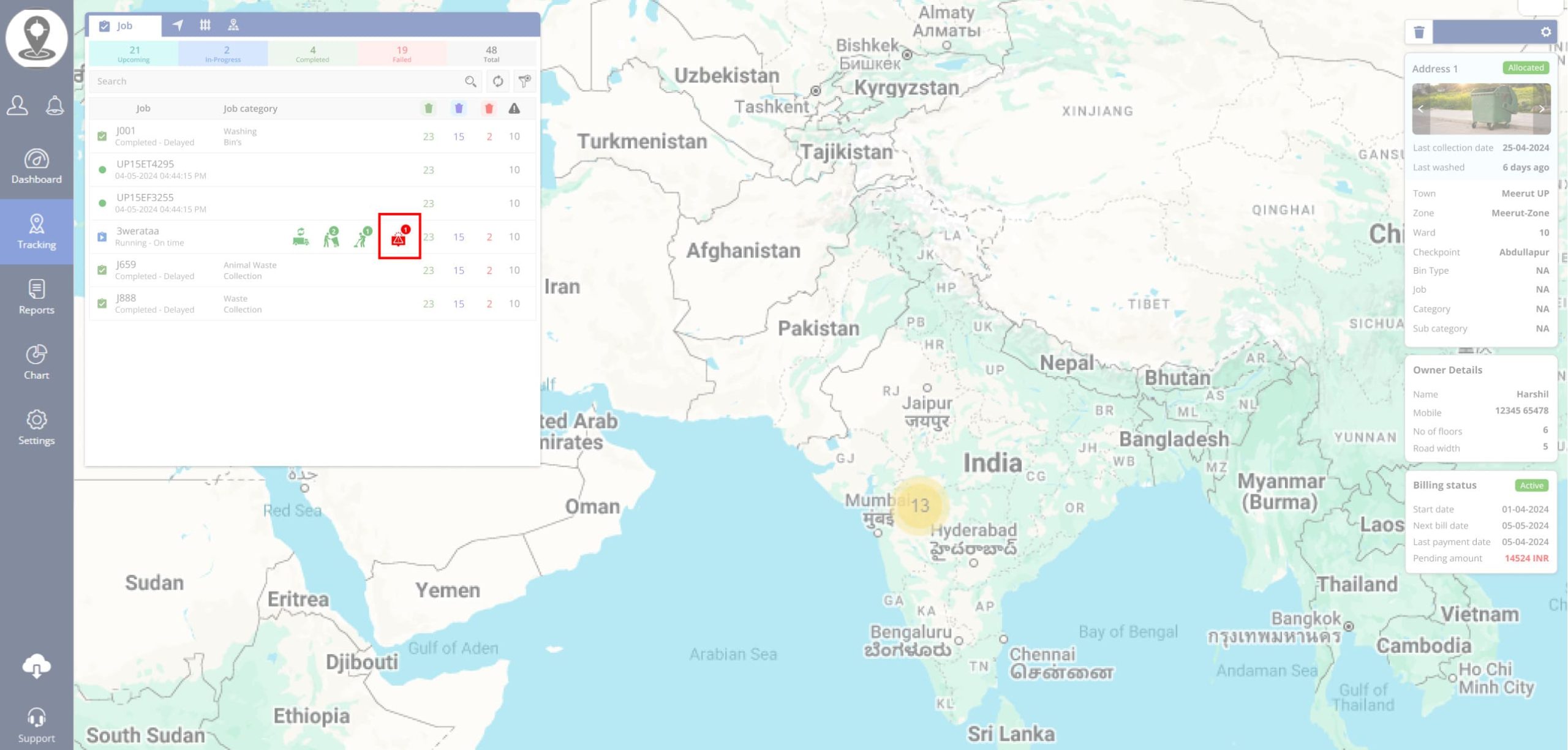
This feature helps you handle problems faster, making your routes more efficient and ensuring that nothing gets missed.